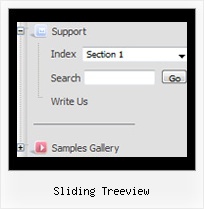Recent Questions Sliding Treeview
Q: There's no explanation of what to do after creating a dhtml menu example or where to paste the code, which files to upload..
A: 1. Create your menu in Deluxe Tuner.
When you open Deluxe Tuner you can click "File/New"
and add items and subitems using buttons "Add Item" and "Add Subitem" on
the main window.
You should set items and subitems parameters on the "Item Parameters"window.
See also other parameters for the menu on the main window.
More info about menu parameters you can find on our site
http://deluxe-tree.com/parameters-info.html
http://deluxe-tree.com/menu-items-info.html
You can also use Individual Styles for items and subitems
http://deluxe-tree.com/individual-item-styles-info.html
http://deluxe-tree.com/individual-submenu-styles-info.html
2. You should install the menu on your page.
You can click, for example, File/Export to HTML (you can't do it inthe MAC version).
Save your data file.
Add several rows into your html page.
<head>
...
<!-- JavaScript Tree Menu -->
<noscript><a href="http://deluxe-menu.com">Javascript Menu by Deluxe-Menu.com</a></noscript>
<script type="text/javascript"> var WorkPath="deluxe-menu.files/";</script>
<script type="text/javascript" src="deluxe-menu.files/dmenu.js"></script>
...
</head>
<body>
...
<table>
&tr><td>%lt;script type="text/javascript" src="deluxe-menu.files/data.js"></script></td></tr> //data.js - data file created in Deluxe Tuner.
</tablegt;
...
</body>
You should also copy all engine files
dmenu.js
dmenu4.js
dmenu_add.js
dmenu_dyn.js
dmenu_key.js
dmenu_cf.js
dmenu_popup.js
dmenu_ajax.js
dmenu_search.js
into "deluxe-menu.files/" folder. You should place this folder in the
same folder with your index.html page.
Try that.
Q: I know I can fix the width of the entire (horizontal) menu. But is there a way to fix the width of each Item in the menu? I would like each Item to be the same width.
A: Please, try to specify units in "px", for example.
var menuWidth = "600px";
It's necessary to specify exact value for Mozilla browsers. It helpsto position menus correctly.
Try to set individual style for item width:
var itemStyles = [
["itemWidth=120px"],
];
var menuItems = [
["Text1","", "data.files/products.gif", "data.files/products_mo.gif", "Products", "_self", "0", , , ],
["Text2","", "data.files/products.gif", "data.files/products_mo.gif", "Products", "_self", "0", , , ],
["Text3","", "data.files/products.gif", "data.files/products_mo.gif", "Products", "_self", "0", , , ],
["Text4","", "data.files/products.gif", "data.files/products_mo.gif", "Products", "_self", "0", , , ],
["Text5","", "data.files/products.gif", "data.files/products_mo.gif", "Products", "_self", "0", , , ],
...
Q: I donґt understand how may I include content in dhtml tabbed menu.
May you send to meexamples or more information?
A: See in Deluxe Tabs there are two modes:
1. var tabMode=0;
You can create only one level of tabs and assign Object Id's of theDIV's to show when you click on the tab.
["XP Tab 1","content1", "", "", "", "", "", "", "", ],
["XP Tab 2","content2", "", "", "", "", "", "", "", ],
["XP Tab 3","content3", "", "", "", "", "", "", "", ],
["XP Tab 4","content4", "", "", "", "", "", "", "", ],
You should paste your content in the <div> .. </div> tags.
<div id="content1" style=" visibility: hidden;" class="tabPage">
<p align=center><img src="img/logo_DM.gif" width=262 height=56 alt="Deluxe-Menu.com"></p>
</div>
<div id="content2" style="visibility: hidden;" class="tabPage">
<p align=center><img src="img/logo_DT.gif" width=262 height=56 alt="Deluxe-Tree.com"></p>
</div>
<div id="content3" style=" visibility: hidden;" class="tabPage">
<p align=center><img src="img/logo_DTabs.gif" width=254 height=58 alt="Deluxe-Tabs.com"></p>
</div>
2. var tabMode=1;
You can assign only links in this mode.
You should create top level items with subitems.
["XP Tab 1","", "", "", "", "", "", "", "", ],
["|Link 1_1","http://deluxe-tabs.com", "", "", "", "", "0", "", "", ],
["|Link 1_2","testlink.htm", "", "", "", "", "0", "", "", ],
["|Link 1_3","testlink.htm", "", "", "", "", "0", "", "", ],
["|Link 1_4","testlink.htm", "", "", "", "", "0", "", "", ],
["|Link 1_5","testlink.htm", "", "", "", "", "0", "", "", ],
["XP Tab 2","", "", "", "", "", "", "", "", ],
["|Link 2_1","testlink.htm", "", "", "", "", "0", "", "", ],
["|Link 2_2","testlink.htm", "", "", "", "", "0", "", "", ],
["|Link 2_3","testlink.htm", "", "", "", "", "0", "", "", ],
["|Link 2_4","testlink.htm", "", "", "", "", "0", "", "", ],
["|Link 2_5","testlink.htm", "", "", "", "", "0", "", "", ],
["XP Tab 3","", "", "", "", "", "", "", "", ],
["|Link 3_1","testlink.htm", "", "", "", "", "0", "", "", ],
["|Link 3_2","testlink.htm", "", "", "", "", "0", "", "", ],
["|Link 3_3","testlink.htm", "", "", "", "", "0", "", "", ],
["|Link 3_4","testlink.htm", "", "", "", "", "0", "", "", ],
["|Link 3_5","testlink.htm", "", "", "", "", "0", "", "", ],
You can use Object ID as well as Link in both modes. Use the following prefixes within item's link field:
"object:" - means that there is object id after it;
"link:" - means that there is a link after it.
"javascript:" - means that there is a javascript code after it, for example:javascript:alert(\'Hello!\')
So, you should write for example:
["|Link 1_1","object:Content1_1", "", "", "", "", "0", "", "", ],
Q: I am interested in purchasing the developer license for Deluxe menu, but I wanted to see if I can use the trial version to accomplish what I need. You have an example of what I need on
http://deluxepopupwindow.com/ ("click here to open window"). I would like to click on a navigation menu link and have a pop up window linking to a url.
I got as far as being able to link the website in the pop up, but not exactly sure how you make a link that you can click to display the pop up.
A: Delete 'openAfter=' at all from deluxePopupWindow.attachToEventfunction:
deluxePopupWindow.attachToEvent(win,',,,,,')
In that case popup window won't show till you click on the link.