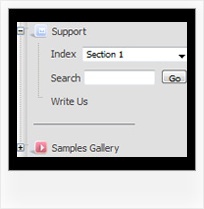Recent Questions Javascript Tree File Explorer Code
Q: I am having an issue using JavaScript Tree Menu with Netscape 7 and cross-frame support across domains. Everything works fine in IE however when I mouse over the top menus they do not adjust the size of the frame when looking at a page from another domain with Netscape. I have checked, and the submenus do appear when I increase the size of the top frame. How do I get the menu to function the same in Netscape or have it function like it does when it’s all in the same domain?
A: The menu will work correctly in the cross-frame mode if you load pages into the sub frame from the same domain.
If you load pages from another domain submenus won't be shown in the subframe - they will be shown in the frame with the top-menu.
It's caused by a security policy of browsers - a script can't modify a content of pages from another domain.
More info about cross-frame mode you can find here:
http://deluxe-menu.com/cross-frame-mode-sample.html
Q: I have the cursor set as pointer – on some of the top menu items there is no link behind it yet the cursor still turns to a pointer.
Is there any way to have it so it only becomes a pointer if there is a link?
A: Unfortunately, you can set different cursor type for the menu items.
Q: We were wondering is there any api for the css menu tabs available?
We would need to programatically open a particular tab.
A: No, unfortunately Deluxe Tabs doesn't support API functions now.
You can use the following function to open specific tab:
dtabs_itemClick(menuInd,itemInd);
where
menuInd - index of a tab menu on a page, >= 0.
itemInd - index of a item, >=0.
For example:
<DIV onClick="dtabs_itemClick(0,2)" style="width: 200px; border: 2px solid #000;">
Click to open the third tab<
/DIV>
Q: Which parameters do I change so that the background of the top level menu names change their background?
A: If you want to change the background of the top level menu items onlyyou should use Individual Item Styles and change them.
For example, you have:
var itemStyles = [
["itemBackColor=#8C63D8,#CBB8ED","itemBorderColor=#8C63D8,#CBB8ED"], //style 0
];
var menuStyles = [
["menuBackColor=#8C63D8","menuBorderColor=#8C63D8"], //style 0
];
var menuItems = [
["Text;", "link", "", "", "tip", "target", "0", "0"],
["Text;", "link", "", "", "tip", "target", "0", "0"],
];
Where "0", "1" - style number in itemStyles.
Please, use Deluxe Tuner application to create and assign individualstyles. You can find Deluxe Tuner in the trial package.