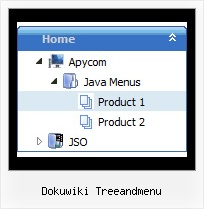Recent Questions Dokuwiki Treeandmenu
Q: I want to use
function dtreet_ext_userRightClick(itemID) {
alert(itemID[0]); ???
return false;
}
But how do I refer to tmenuItems array using itemID in the javascript?
For example, if I want to pop a link text, should I use alert(itemID[0]))?
It doesn't work.
Please let me know how I refer to the menu.
A: You should use the following function to get item's info:
dtreet_ext_getItemParams (0, itemID);
For example:
<script type="text/javascript">
function dtreet_ext_userRightClick(itemID)
{ var link = [];
link = dtreet_ext_getItemParams (0, itemID);
//Returns item parameters in the array:
// [item_id, index_within_submenu, parentID, level, has_child, child_count, expanded, text, link, target, tip, align, icons, hidden, disabled, visible]
alert(link[7]);
return false;
}
</script>
Q: The menus I am trying to change, it seems as though the transparency is too light. Where in the java menu generator do you reduce some of the transparency? Thanks.
And fantastic menu and program.
A: Use the following parameter in the java menu generator:
var transparency="100";
Q: Two questions. First I get a "Error! Skin Load!" popup when my onmouseover popup window loads.
I see references to "skin.js". Is this supposed to be generated?
Secondly.
I am being really dense. I would like to use Deluxe Popup Windows in response to a mouse click on a picture. So far with deluxe Menu, I just put a statement like this:
<script type="text/javascript" src="rvmonitor.js"></script>
where I wanted the menu to show up. The web page loads and the JavaScript Tree Menu displays.
I have managed to make the onmouseover popup window appear by using that code, the web page loads and the popup loads (with the skin error).
I know how to get a larger picture from a smaller one like this:
<a href="../images/Tige/CabinetMod/Tige_CabinetMod04.JPG">
<img class="border0" src="../images/Tige/CabinetMod/Tige_CabinetMod04_small.JPG" alt="Gasketmount">></a>
I just don't know how to put the rvmonitor.js into the <a href...></a> function. Could I have a simple example?
A: See, to install Deluxe Popup Window you should call two .js files onyour page:
<head>
...
<script type="text/javascript" src="deluxe-popup-window.files/dpopupwindow.js"></script> //engine file
</head>
<body>
...
<script type="text/javascript" src="deluxe-popup-window.js"></script> //data file
...
</body>
Copy deluxe-popup-window.files folder and deluxe-popup-window.js fileinto the same folder with your html page.
To open your window on mouse click you should do the following things:
<a title="Click to open the window" href="javascript:;"onclick="deluxePopupWindow.open('win', '<img class=\'border0\'src=\'../images/Tige/CabinetMod/Tige_CabinetMod04.JPG\' alt=\'Gasketmount\'>', 'Full Image', 'width=180,height=270,resizable,scrollbars=no,middle,right,fade-effect', 'windowsvista_graphite')"><imgmount\'>class="border0" src="../images/Tige/CabinetMod/Tige_CabinetMod04_small.JPG" alt="Gasket mount"></a>.
Q: I've been trying to get the menu item in dynamic tree menu to stay highlighted when clicked on and directed to that page.
A: Tree Menu doesn't save a presseditem as it saves a tree state.
It works within 1 page only and if youreload the page you should set a pressed item using Javascript API:
function apyt_ext_setPressedItem(menuInd, itemID)
<script type="text/javascript">
var i = 4 //index of the selected item
onload=setPressed;
function setPressed()
{
dtreet_ext_setPressedItem(0,dtreet_ext_getItemIDByIndex(0, i));
}
To expand specific items you should use the following function:
dtreet_ext_expandItem (dtreet_ext_getItemIDByIndex (0, 11), 1);