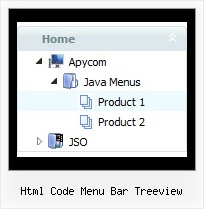Recent Questions Html Code Menu Bar Treeview
Q: I am curious why there are no font settings for "Individual Styles" for"Submenu styles".
Basically I want to have a different font and color for my submenu items so they appear differently than the normal primary Items - but it seems there is only two options for fonts:
- The global font parameters affecting all fonts (primary and sub).
- And the Individial Styles for primary Item Styles.
Why no font paramenters for Submenu Items?
A: You can assign Item Style for the submenu item too.
See the example:
var itemStyles = [
["fontStyle=normal 13px Comic Sans MS"], //item style 0
];
var menuStyles = [
];
["Product Info","", "default.files/icon1.gif", "default.files/icon1o.gif", , , "0", , , ], //item style 0
["||How To Setup","testlink.html", "default.files/icon6.gif", "default.files/icon6o.gif", , , "0", , , ], //item style 0
Q: I am trying to use the Drop Down Menu in a perl script. I would like to know if this is possible?
A: You can use javascript menu in a perl script. Please, see the examplebelow.
------------------ begin program
#!/usr/bin/perl
#!c:\perl\bin\perl
use CGI; # CGI library
use DBI; # Database library
print "Content-Type: text/html\n\n";
use CGI::Carp qw(fatalsToBrowser);
print '<head>
<!-- JavaScript Tree Menu -->
<noscript><a href=http://deluxe-menu.com/>Javascript Menu byDeluxe-Menu.com</a></noscript>
<script type="text/javascript" language="JavaScript1.2"> var dmWorkPath ="menudir/";</script>
<script type="text/javascript" language="JavaScript1.2" src="menudir/dmenu.js"></script>
<!-- (c) 2005, http://deluxe-menu.com --> </head>';
print "<table>";
print '<tr><td><script type="text/javascript" language="JavaScript1.2" src="menudir/data-deluxe-menu.js"></script></td></tr>';
print '<tr><td>second line</td></tr>';
print '</table>';
exit;
_______________________ end program
Q: Does your product generate the page code or is t a dll I have to use? Reason I ask is because we store our menu stuff with image references in a db. If your product outputs code for the menu, then I can use that and in my own code I can place/substitute values and work with it from there.
A: We have an .exe file - Deluxe tuner.
It generates .js files with menu parameters.
You can also export your menu to .html file.
You may generate a menu from a database or XML using any server-side script, e.g., PHP, ASP, VB, etc.
However, these scripts don't work inside of Javascript .js files, so, you should move parameters of a menu from a .js file into an html-page, e.g.:
<!-- JavaScript Tree Menu -->
<noscript><a href="http://deluxe-menu.com">Javascript Menu by Deluxe-Menu.com</a></noscript>
<script type="text/javascript"> var dmWorkPath = "menudir/";</script>
<script type="text/javascript" src="menudir/dmenu.js"></script>
<!-- (c) 2006, http://deluxe-menu.com -->
<script type="text/javascript" language="JavaScript1.2">
// and describe parameters of a menu
var parameter1=value1;
var parameter2=value2;
etc.
var menuItems = [ // here you generate items using server-side scripts (php, asp, vb, etc.) ];
</script>
Unfortunately we don't have examples with ASP and SQL.
The example of the menu working with PHP/MYSQL you can find here:
http://deluxe-menu.com/rq-loading-bar-MySQL-support.html Q: How can I set the padding for the dhtml horizontal menu text at the top? I want more padding on the left of the text but I don't want it centered.
A: You can set bigger left padding for your Submenu Style, for example:
var menuStyles = [
["menuBackColor=transparent","menuBorderWidth=0","itemSpacing=1","itemPadding=0px 5px 0px 25px"],
];
itemPadding=0px 5px 0px 25px
top right bottom left