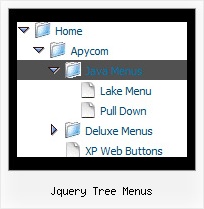Recent Questions Jquery Tree Menus
Q: I would like to open some javascript menu drop items in a JavaScript popup window of a certain size using something like this code:
window.open("FileName.asp,"PopName","scrollbars,toolbar=0,location=0,resizable=1, directories=0,menubar=0,width=575,height=375,left=100,top=100");
How can I do that?
A: I'm not sure I understand about what product you're saying. Could youclarify this?
You can write any HTML code within menuItems (JavaScript Tree Menu):
["Home","javascript:window.open('FileName.asp,'PopName','scrollbars,toolbar=0,location=0,resizable=1, directories=0,menubar=0,width=575,height=375,left=100,top=100')", "", "", "", "", "", "", "", "", "", ],
["<a href="javascript:window.open('FileName.asp,'PopName', 'scrollbars,toolbar=0,location=0,resizable=1,directories=0,menubar=0, width=575,height=375,left=100,top=100')">Product Info</a>","", "deluxe-menu.files/icon1.gif", "deluxe-menu.files/icon1o.gif", "", "", "", "", "", "", "", ],
Q: My sub menus are not rendering correctly in IE8 RC1 when my Vista machine is set to 120 dpi. I did not notice this as a problem until I installed RC1 today.
A: The menu works correctly in IE8 RC1 (120 dpi), if your browser image any font incorrectly(Tahoma in that case) the menu couldn't correct this.
It is possible that the reason is in the filters. You can try to turn off filters orchange font:
var transparency="100";
var transition=-1;
Q: Typically in order to generate a menu with multiple layers I’d put a pipe character in front of the menu text.. For example:
["|Page Admin","/admin/handoutadmin.php", , , , "_new", , , , ],
["||Student Pages","/admin/handoutadmin.php?type=1", , , , "_new", , , , ],
["||Teacher Pages","/admin/handoutadmin.php?type=2", , , , "_new", , , , ],
["||Family Letters","/admin/handoutadmin.php?type=4", , , , "_new", , , , ],
["||Transparencies","/admin/handoutadmin.php?type=3", , , , "_new", , , , ],
However, when I try to do it with dm_ext_addItem it actually SHOWS the pipe character and doesn’t create any menu levels at all.
For example:
dm_ext_addItem(0, 0, ["Add a Handout to this Lesson", "", "", "", "", "", ""]);
dm_ext_addItem(0, 0, ["|Student Page","/admin/handoutadmin.php?type=$type", "", "", "", "_new", ""]);
dm_ext_addItem(0, 0, ["|Teacher Page","/admin/handoutadmin.php?type=$type", "", "", "", "_new", ""]);
How can I generate multiple levels of the menu with javascript?
A: I suppose that your code is not valid
dm_ext_addItem(0, 0, ["|Teacher Page", "/admin/handoutadmin.php?type=$type", "", "", "", "_new", ""]);
Try to write it in the following way:
dm_ext_addItem(0, 0, ["|Teacher Page", "/admin/handoutadmin.php?type=", "", "", "", "_new", ""]);
Q: we want to be able to specify a certain height (or number of items) for the main menu after which a new column is created.
A: Unfortunately it is not possible to specify a number of items after which a new column is created.
But you can use blank items and create Individual Style for theseitems.
For example:
["| ","", "", "", "", "", "0", "", "", ], //empty item
["|Item 42","", "", "", "", "", "", "", "", ],
["| ","", "", "", "", "", "0", "", "", ], //empty item
["|Item 44","", "", "", "", "", "", "", "", ],