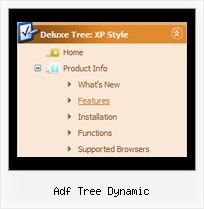Recent Questions Adf Tree Dynamic
Q: I purchased a menu system from you and someone else programmed it so I am left to fix it. When you go the page, their is a weird delay, is it possible for you to tell me what is wrong in the html javascript menu?
A: You're using additional features in the menu now
var keystrokes=1;
var floatable=1;
But there are no dmenu_add.js and dmenu_key.js files in the
http://www.domain.com/Hbsound.files/
folder on your server.
I advise you to upload all menu engine files.
Q: Can I expand all tree category in the collapse menu html?
A: You can expand all items in Javascript/DHTML Tree, set:
var texpanded=1;
To expand specific items you should add "+" sign before item's text:
["+Samples Gallery","", "", "", "", "XP Title Tip", "", "1", "0", "", ],
["|+Samples Block 1","", "default.files/icon3_s.gif", "default.files/icon3_so.gif", "", "", "", "", "", "", ],
["||New Sample 1","testlink.htm", "default.files/iconarrs.gif", "", "", "", "", "", "", "", ],
["||New Sample 2","testlink.htm", "default.files/iconarrs.gif", "", "", "", "", "", "", "", ],
Try that.
Q: I recently purchased your Deluxe-Tabs product and I am trying to create tabs that occupy 100% width with each tab being equal width.
Right now when I specify 100% menu width all of the tabs are difference sizes (widths).
How do I control the individual tab width?
A: You should use Individual Item styles to achieve this effect.
See the attached example.
You should set:
var bmenuWidth="100%";
I have 5 items in my example, so I've created Individual Style
var bstyles = [
["bitemWidth=20%"],
];
And assign it for all items:
["Item 1 aaaaa ssssss","", "", "", "", "", "0", "", "", ],
["Item 2 ffff jjjjjjjjjj","", "", "", "", "", "0", "", "", ],
["Item 3 text text","", "", "", "", "", "0", "", "", ],
["Item 4 text text","", "", "", "", "", "0", "", "", ],
["Item 5 text text","", "", "", "", "", "0", "", "", ],
But notice that items width cannot be smaller than the width of its'text. So it is possible that you'll have different size of some itemsif your window have a small size.
Q: I've tried to change the width of the images within the Deluxe Tuner program to do so. Can you please tell me where to find the configuration within the program?
Thanks again for your help.
A: You can't change images in Deluxe Tuner. You should do it in anygraphics editor, for example in CorelDraw or PhotoShop.