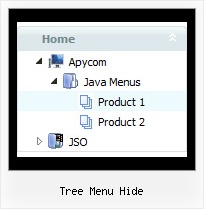Recent Questions Tree Menu Hide
Q: Do you have a list of which browsers and which operating system platforms that your DHTML Menu is compatible with?
A: Please, see the list of supported browsers.
Windows OS
---------------------------
Internet Explorer 5+
FireFox
Mozilla
Netscape 4.7+
Opera 5+
MAC OS
---------------------------
FireFox
Safari
Internet Explorer
Linux/Unix OS
---------------------------
Konqueror
Mozilla
Q: We dont want to change the Target, Target will be always _self, but sometime the user would like to open links of easy drop down menu in a new window.
We just wnat to know if posible to do it.
A: I think that it is not possible to create such menu using Pop up menu.
But you can try to write your menuItems in the following way:
["|<a href='http://deluxe-menu.com/parameters-info.html'>Parameters Info</a>","", "", "", "", "", "", "", "", ],
Right click on the "Product Info/Parameters Info" item.
But you should create correct style for <a> tag.
Q: I'm about to put in an order for your excellent JavaScript Tree Menu (still weighing up the options between buying a single license for now or the Multiple site one).
I noticed that the not-for-profit free license doesn't cater for Intranets.
Can you please confirm that your drop down menu code (paid license) would indeed work for Intranets though, as this is my current quest. I'm working on a company's internal site which has a lot of documents, procedures and forms for download, which is precisely why I would like to purchase your product.
Can you please confirm or shed light on this?
A: Yes, you can use the licensed copy of JavaScript Tree Menu on Intranetwebsites.
You should register the drop down menu code for a domain name or for IP address.In other words, you should register the menu for the domain name thatyou print in a browser's search string, for example:
http://intranet/
http://klinikum-nuernberg/
http://192.168.0.1
http://localhost
But you menu won't work on a local machine, for example
j:\Stationshandbuch\start.html
with Single or Multiple licenses. On a local machine you'll see"Incorrect Key" message.
If you want to use the menu with an application that doesn't have afixed domain name you should buy Developer License.
Q: No matter where I place the code, the html free menu always appears in the top left of the page,
I need it elsewhere obviously but it simply won't move.
A: You're using absolute position for the menu now.
You should use relative position in that case.
Change the following parameters:
var absolutePos=0;
var posX="0px";
var posY="0px";