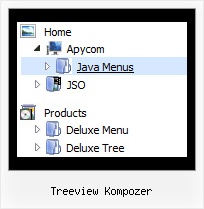Recent Questions Treeview Kompozer
Q: Do you have a Mac version for javascript menu navigation?
A: You should download free trial version on MAC.
So, you'll have MAC version of JavaScript Tree Menus.
And use the licensed engine files from the licensed .zip
(you candownload it from the link in your license message).
Unfortunately we don't have html version of the Tuner for Javascript/DHTML Tree
and Deluxe Tabs now. We'll try to create it in the nearest future.
You can find all templates for Javascript/DHTML Tree, Deluxe Tabs, Popup Window, Calendar in thetrial package.
More info about installation and parameters you can find on our websites:
http://deluxe-menu.com
http://deluxe-menu.com/css-menu/
http://deluxe-tabs.com
http://deluxepopupwindow.com/
http://calendardatepicker.com/
Q: When I use API like <script>dm_ext_deleteItem(0, 0, 0);</script> it works fine in my first dhtml drop down menu code (menu.js) but I'm unable to reach second one (menu_gauche.js). I’ve tried this : <script>dm_ext_deleteItem(1, 0, 0);</script> and the page came’s out with a JavaScript error on that line. I’ve read on your side about dm_ext_deleteItem api and the first parameter is for menu Id … If there anything that I have forgot ??
A: You cannot use the following function for the tree menu:
dm_ext_deleteItem(1, 0, 0);
There is no such function there:
You should use
dtreet_ext_deleteItem (0, 0)
for the tree menu, see more info:
http://deluxe-tree.com/functions-info.html
You should set menuInd=0 if you have only one dhtml drop down menu code on your page.
Q: I can not however find the option to move submenus closer together, I have too much ident for my taste.
How can I change that, by hand if that is the only way...
I mean this:
MENU1
+ SUBMENU1
I would like
MENU1
+ SUBMENU1
Is that possible?
A: If you don't want to have icons before item text you can write so:
//------- Icons -------
var ticonWidth = 0;
var ticonHeight = 0;
var ticonAlign = "left";
Your items will be closer to the "+" buttons.
Q: We are evaluating your product Javascript/DHTML Tree-menu.
We want that when user clicks an item, then load other page. This other page also conatains the tree menu. But, we are looking for how we have to do for the previously clicked menu items in java (in the previous page) remains highlighted for inform to user what is his current page/selection.
We know toggleMode feature, but after the second page loads, the clicked item does not remain higlighted.
It is possible to achieve this behavior with your product???
A: You should use API functions in that case
function dtreet_ext_expandItem (itemID, expand)
function dtreet_ext_setPressedItem (menuInd, itemID)
See more info about API functions:
http://deluxe-tree.com/functions-info.html
See the samples:
http://deluxe-tree.com/dynamic-drop-down-menu-sample.html
and
http://deluxe-tree.com/highlight-selected-menu-item-sample.html