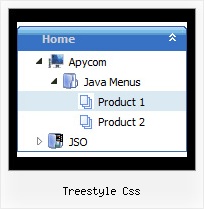Recent Questions Treestyle Css
Q: How can I setup Font Size, color for individual level, button? How?
A: You should use Individual Item Styles.
var itemStyles = [
["itemBackColor=#B6E025,#769315","fontStyle=bold 10px Bookman Old Style"], //style 0
];
menuItems = [
...
["Product Info","", "default.files/icon1.gif", "default.files/icon1o.gif", , , , , , ],
["|Features","testlink.html", "default.files/icon2.gif", "default.files/icon2o.gif", , , "0", , , ], //style 0
["|Installation","", "default.files/icon2.gif", "default.files/icon2o.gif", , , "0", , , ], //style 0
...
];
Q: Drop down menus I have created with your product DHTML Tuner don't look too good in FireFox... is there something I can do different or do you have a newer/better solution that would work for both IE and FireFox?
A: And what exact problems do you have in Firefox? Actually JavaScript Tree Menu works fine inFirefox. But notice that filters and transitional effect are supported by IE5.5.5+ only.
http://deluxe-menu.com/filters-and-effects-sample.htmlQ: I see "Incorrect Copyright" message in IE7.
A: Now you're using JavaScript Tree Menu v1.12.
You should upgrade you JavaScript Tree Menu to v2.0.
Please, download licensed files from the same link in your licensemessage.
How to upgrade to v2.00
---------------------------------------------------------------
You can download the licensed engine .js files from the same link in your license message. JavaScript Tree Menu v2.00 has new parameters and features.
To upgrade to v2.00 you should do the following.
Step 1.
1.1 For Windows users
a. Run Deluxe Tuner v2.0
(can be found in the trial menu package v2.0
http://deluxe-menu.com/deluxe-menu.zip).
b. Open menu data file (.js file where menu parameters are placed):
select File/OpenA
c. Save the file: select File/Save, then click "No" button when the dialog box appears.
1.2 For other OS users
a. Open menu data file (.js file where menu parameters are placed) in a text editor.
b. Make sure that the following variables exist in the data file:
var keystrokes = 0;
var dm_focus = 1;
var dm_actKey = 113;
var dynamic = 0;
var smHideOnClick = 1;
var itemAlignTop = 'left';
var smSmartScroll = 1;
var dmAJAX = 0;
var dmAJAXCount = 30;
var dmRTL = 0;
var dmObjectsCheck = 0;
var menuBackRepeat = "repeat";
var menuHeight = "";
var transDuration2 = 200;
If one of the variables doesn't exist - add it at the beginning of the file.
c. Save the file.
Step 2. Now open HTML-page that contains JavaScript Tree Menu.
Step 3. Replace existent tags of the menu by the following code:
<noscript><a href="http://deluxe-menu.com">Javascript Menu by Deluxe-Menu.com</a></noscript>
Step 4. Save HTML-page.
Step 5. New engine v2.00 has 7 .js files.
They are:
- dmenu.js
- dmenu4.js
- dmenu_add.js
- dmenu_dyn.js
- dmenu_key.js
- dmenu_cf.js (new v2.00)
- dmenu_popup.js (new v2.00)
Replace all old .js files by the files from v2.00.
Try that.
Q: I use menu with color graphic buttons, I believe the color buttons locate in @BOOK1\@Test_BOOK1.files.
At this directory level(please look in Book1.zip), the display is OK,
However, if I click on "06) Introduction.to.Small-Signal.Amplifiers\<
>>(06_IT.htm)" to move to the next level, the color buttons will not display properly.
Can I set pointer that tells file 06_IT.htm that I have "@Test_BOOK1.files" in "@BOOK1" folder?
A: You can use additional parameters to make menu paths absolute:
var pathPrefix_img = "http://domain.com/images/";
var pathPrefix_link = "http://domain.com/pages/";
These parameters allow to make images and links paths absolute.
For example:
var pathPrefix_img = "http://domain.com/images/";
var pathPrefix_link = "http://domain.com/pages/";
var menuItems = [
["text", "index.html", "icon1.gif", "icon2.gif"],
];
So, link path will be look so:
http://domain.com/pages/index.html
Images paths will be look so:
http://domain.com/images/icon1.gif
http://domain.com/images/icon2.gif
Please, try to use these parameters.