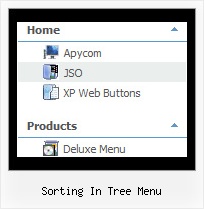Recent Questions Sorting In Tree Menu
Q: I replaced the code you suggested and I downloaded the current version of Deluxe-Tuner. I also removed the Javascript roll-overs I had elsewhere on the page and created the text.
I still get 'Error on page' when I hover over the first java scrolling menu item.
Please help! I need to buid this site out by Monday.
A: Now you have several errors in your data file:
var menuBackColor="f9f9ec";
You should write:
var menuBackColor="#f9f9ec";
The following parameters cannot be empty:
var menuBorderWidth="0";
var itemBorderWidth="0";
It is not correct to write the java scrolling menu parameter in the following way:
var itemBorderStyle=["1px","1px"];
You should write:
var itemBorderStyle=["none","none"];
If you want to add borders in the subitems you should write:
var itemBorderWidth="1";
var itemBorderColor=["#c59d1f","#c59d1f"];
var itemBorderStyle=["solid","solid"];
And to remove border from the top items you should create Individualstyle and assign it to the top items:
var itemStyles = [
["itemBorderWidth=0","itemBorderStyle=none,none"],
];
["","", "/images/nav_OFF_01.gif", "/images/nav_ON_01.gif", "", "","0", "", "", "", "", ], //assign style 0
["","", "/images/nav_OFF_02.gif", "/images/nav_ON_02.gif", "", "", "0", "", "", "", "", ], //assign style 0
...
Q: I am in the early stages of desgning a website for a client and am looking for a particular menu script.
I came across your site ad am impressed with the options. However, I am haivng trouble finding something that will do what the client is looking for.
With a horizontal menu bar across the top, a drop down sub-menu appears but the menu items appear side by side insdie of in a column.
I was hopeing that one of your options might be able to handle this type of menu but I do not see that there is a script for it. Is that true or is it possible to achieve this example in a setting in one of your scripts.
A: You can create such menu with JavaScript Tree Menu.
Please, see the attached example.
You should set this parameter:
var smOrientation=1;
You can create any style of the menu.
Please, try the trial version, http://deluxe-menu.com/deluxe-menu.zip
Q: Is there any way to call a javascript function on mouseover from a menu item?
A: You can use your own javascript functions in the menu items.
You should paste "javascript:some_function()" into item's link field, for example:
var menuItems = [
["text", "javascript:your_function(...)", ...]
];
var menuItems = [
["item text", "javascript:alert('Hello World')", , , , ,]
];
Unfortunately, you can't assign onmouseover/onClick event to each item. However, you can achieve this by using standard html objects within items, for example:
var menuitems = [
["<div onMouseover='your_code_here'>item text</div>", "index.html"]
];
Q: I am a web designer and considering purchase of your product. I have downloaded a trial dhtml menu version, but no image files were created. Other programs I have tried exported html, js file, & image files. What's the deal?
Please help!
A: I'm not sure I understand you.
You should create your menu in Deluxe Tuner app (you can also usetemplates). Then you should save your menu as .js file (click "yes" tosave all files for the menu). You also can save your menu into htmlpage.