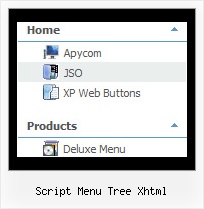Recent Questions Script Menu Tree Xhtml
Q: We are unable to get sub-menus to appear on page load or rather simulate a "windows application style menu".
How can we in combination with the java menu api function dm_ext_setPressedItem get the associated sub-menu to display? This function simply sets the item to "pressed" rather than actually showing the sub-menu. Attempts at beginning an item's text value with "+" only works with Javascript/DHTML Tree.
Again, we are trying to use the menu not only as a navigator but also as a visual aid for the user to determine what page they are viewing. For example, when a user clicks on a menu item and that page loads, the menu should display the top-level item pressed, the sub-menu group, and the item pressed.
Furthermore, it would also be useful if we could then "unlock" the pressed items and navigate the menu under normal circumstances.
If there are no existing "quick" functions to accomplish this, could you please point out the function in dmenu.js or another engine file that initiates the display of sub-menus, we could then force the menu to select a top-level item in the onload event thus showing a top-level item pressed along with it's related sub-menu.
A: Unfortunately JavaScript Tree Menu doesn't have such a feature now. It is notpossible to set parent item highlighted, expanded submenu group andhighlighted submenu item.
You can do it using Javascript/DHTML Tree now only.Q: - I downloaded and installed your trial version..
- Selected "Tuner" then "tabs"
- Left pane sorta baffled me - even after reading documentation
- so in preview pane I selected "Templates" and Kaspersky style..
- The preview looked nothing like the kaspersky javascript menu example.. My feeling was that I had to somehow find the image elements to complete the menu tabs.. (A rather daunting task)..
- AM I missing something??
A: To use Kaspersky style javascript menu example you should assign Individual Stylesfor your items. You can find this info in the templates window.
Q: Before purchase this product in Multiple Websites Licence, I would like to know:
In your licence sample to get the key, the domain name is "yourdomain.com".
Can I use as domain name a IP address (for Intranets), like "200.211.1.20" to get the key for the java right click menu?
A: You should register the menu for a domain name or for IP address.
In other words, you should register the menu for the domain name thatyou print in a browser's search string, for example:
http://intranet/
http://klinikum-nuernberg/
http://192.168.0.1
http://localhost
But you menu won't work on a local machine, for example
j:\Stationshandbuch\start.html
Q: I am looking for a way to use "position:fixed; in order to keep my drop menu navigation at the top of the screen when scrolling down.
Can you tell me how to do this?
A: You should use floating feature to keep your drop menu navigation at the top of thescreen when scrolling down.
See more info here:
http://www.deluxe-menu.com/floatable-menu-sample.html