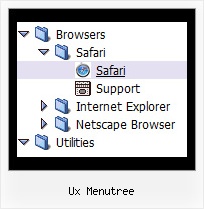Recent Questions Ux Menutree
Q: The submenu should look identical to the main menu but it is not allowing this.
Even though parameters are set to 0 it is showing smart scroll and also not showing the sub menus how they should be.
I also notice and error in the templates window view when I am looking at the javascript onmouseover menu.
A: You've set the exact width for your submenus:
var smHeight="21px"; // it is the height of the whole submenu
It is not right.
Try to write:
var smHeight="";
> I also notice and error in the templates window view when I am looking
> at the menu.
Now you have:
var pressedItem="";
It is not correct. Try to set:
var pressedItem="-2";
See the attached example.
Q: I am trying to have the selected top item in the pop up menu remain on the mouseover event after it is selected.
It seemed to be working fine when i was just testing with # as a link
but when i actually linked to different pages it returns to normal.
How do i get this to work?
A: You can find more info here:
http://www.deluxe-menu.com/highlighted-items-sample.html
JavaScript Tree Menu has only two states normal and mouseover.
Try to do the following things:
- delete var pressedItem=1; parameter from your data file
- set correct parameter on each page before you call data file, forexample:
<noscript><a href="http://deluxe-menu.com">Javascript Menu by Deluxe-Menu.com</a></noscript>
<script type="text/javascript"> var dmWorkPath = "menudir/";</script>
<script type="text/javascript" src="menudir/dmenu.js"></script>
<script type="text/javascript"> var pressedItem=3;</script>
...
<script type="text/javascript" src="menudir/data.js"></script>
You can also set a pressed item using Javascript API:
function dm_ext_setPressedItem (menuInd, submenuInd, itemInd, recursion)
Sets a current pressed item.
menuInd - index of a menu on a page, >= 0.
submenuInd - index of a submenu, >= 0.
itemInd - index of an item, >=0.
recursion = true/false - highlight parent items.
But notice, to use dm_ext_setPressedItem() you should know ID of selected item and subitem.
You can't get this ID after you reload your page. That is why you should write your own code on PHP.
Q: Do I need to generate a html file after I create dhtml menu and than work from that file? Or can I just copy and paste the code into my existing html file?
A: It will be better create dhtml menu in Deluxe Tuner and save your menu as html file. And copy html codefor the menu from this file into your page. You should also copyfolder with all menu file and data file with menu parameters into the same folder with you html page.
Q: Hi there ... a while ago I had asked you what I need to change to prevent exit pops from being activated, but I don't think it's working.
For example, a regular link that I want:
onClick="exit=false"
How do I do it with dhtml vertical menu?
Before, in the "text" box in the "Item Parameters" window, you had me do the following:
<span onClick='exit=false;'>click here</span>
But that doesn't seem to work. Any other suggestions? Thanks very much.
A: I suppose that you should move menuItems from the data file to yourhtml page directly (where you define exit variable).
<script>
menuItenms = [
...
],
</script>