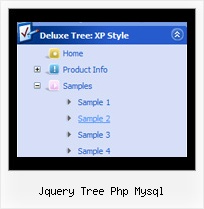Recent Questions Jquery Tree Php Mysql
Q: I am interested in this script
http://deluxe-menu.com/popup-mode-sample.html
Is that possible that the "2nd" menu is activated with left click and to delete the "1st" menu.
A: Yes of course you can create any menu on your page.
See how you should call pop up menu
<img src="data-samples/images/popup_pic.gif" width=180 height=119 onClick="return dm_popup(1, 2000, event);" onContextMenu="return dm_popup(2, 2000, event);" style="cursor: pointer;">
To use one menu on you page you should write
<img src="data-samples/images/popup_pic.gif" width=180 height=119 onClick="return dm_popup(1, 2000, event);" style="cursor: pointer;">
You can create you own menu using Deluxe Tuner application or use thismenu.
Q: I created a test page with your product. I have a frame page consisting of a header and content.
The drop down menus are in the header and cross nicely into the content frame when they drop down. This part is working as planned! The first time I open the test page in my browser any link in any drop down menu will work the first time just fine.
Then, if I pick another link in any drop down menu, it appends the address of the first link to the address of the second link and the URL fails.
It is acting like it writes the url for the first link into some variable, then forgets to null it on select, and then appends the url for the second link to the variable. As I click links in different drop down menus it keeps doing this append feature until I have a very long worthless URL path. If I close the browser and start over then the first thing I click on will work properly, but that is all that will work.
I tried this test page on two different PCs, just in case there was a problem on my browsers. MS IE.6.0
A: You can use additional parameters to make menu paths absolute:
var pathPrefix_img = "http://domain.com/images/";
var pathPrefix_link = "http://domain.com/pages/";
These parameters allow to make images and links paths absolute.
For example:
var pathPrefix_img = "http://domain.com/images/";
var pathPrefix_link = "http://domain.com/pages/";
var menuItems = [
["text", "index.html", "icon1.gif", "icon2.gif"],
];
So, link path will be look so:
http://domain.com/pages/index.html
Images paths will be look so:
http://domain.com/images/icon1.gif
http://domain.com/images/icon2.gif
Please, try to use these parameters.
Q: I'm trying deluxe-menu, but when I'm making my own menu, I often get error messages.
It will not work. I get these messages when I use individual styles.It is a very nice program, but I think with a few bugs.
A: You have errors in your data file.
["|De Groese Til","", , , , , , "0", , ],
["|De Supermarkt","", , , , , , "0", , ],
In this items you assigned menu styles, but there is no menu style in your parameters. You have only item style.
You should write them so:
["|De Groese Til","", , , , , "0", , , ], ["|De Supermarkt","", , , , , "0", , , ],
Q: What makes your menu in javascript search engine friendly?
A: You should add the following link on your page. Also these links willbe visible if javascript turn off in your browser and you cannot seethe menu.
<div id="dmlinks">
<a href="http://deluxe-menu.com">menu_item_text1</a>
<a href="http://deluxe-tree.com">menu_item_text2</a>
...etc.
</div>