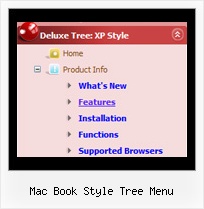Recent Questions Mac Book Style Tree Menu
Q: Hello, I am trying to figure out how to use the Dynamic functionality in the java menu codes. I believe I want to use something like the dm_ext_changeItemVisibility function, and I want it to be dependent on HTML wrapped around the menu item.
Below is functionally how I want it to work:
Show menu item 1
Show menu item 2
<if condition="!is_member_of($bbuserinfo,10)">
Show menu item 3
</if>
Show menu item 4
Is there an example you can share that does something like this? I searched the site and could not find an answer.
A: Yes it's possible, please see
http://deluxe-menu.com/dynamic-functions-sample.html
Disable "Product Info/Installation" item.
and
Hide / show "Samples" item.
You can call these function via javascript depending on your conditions.
Q: I am using deluxe-menu for the third time to create a school web site. It has worked fine on the previous two sites, but I am making a horizontal menu this time instead of a vertical menu. The menu won't align itself correctly in Firefox. I read the post in your FAQ and I set the align tag in the TD element and also the size attribute, but that didn't work.
Could you give me some suggestions. It looks fine ie IE, but not Firefox.
A: Try to specify exact value for menu width.
For example:
var menuWidth="800px";
It's necessary to specify exact value for Mozilla browsers. It helpsto position menus correctly.
Q: In my script, I did not have [<script type="text/javascript"language="JavaScript1.2" src="dmenu.js"></script>].
I did have something like [<script type="text/javascript" src="dmenu.js"></script>].
What does that mean?
Also, my client is still seeing the "incorrect key" notice.
A: Regina, you can see "Incorrect Key" message if you use the wrong reg.
key or if you forgot to paste your reg. key into your data file.
I've checked your reg. key. It is correct.
So, you cannot see such message on your website.
Your client should clear browser cache.
> In my script, I did not have [<script type="text/javascript"> language="JavaScript1.2" src="dmenu.js"></script>].
>> I did have something like [<script type="text/javascript" src="dmenu.js"></script>].
Both these lines mean the same.
Please, paste <noscript> tag
<noscript><a href="http://deluxe-menu.com">Javascript Menu by Deluxe-Menu.com </a></noscript>
into the <head> tag on the pages with your menu.
Q: I cannot see subitems of my down menu navigation on the website. Could you help me?
A: Now you have
var smHeight="0px";
It is not correct.
Try to set:
var smHeight="";