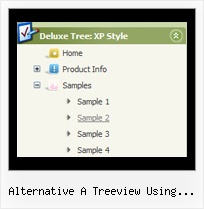Recent Questions Alternative A Treeview Using Javascript
Q: I like your product and we would like to use it for our web-site.
Our site uses Frames with the following names in the FrameSet:
frame name = “top”
frame name = “middle”
frame name = “bottom”
I don’t understand how to set the target of the Deluxe Tuner navigational link to populate the frame “middle” or “bottom”
When I try to input my own name it will not allow me to do so.
We are using the “top” (horizontal) frame as a header which will contain the navigational component we developed using your product.
We are using the “middle” frame to contain most of the html pages the user will load
We are using the “bottom” frame to contain auxiliary text
Can you help me?
A: More info about the installation of the menu in cross-frame mode youcan find here
http://deluxe-menu.com/cross-frame-mode-sample.html
You should replace dm_init() function with dm_initFrame() function.
Please, open your data.js file with the menu parameters in any texteditor and change it.
You should write, for example so:
dm_initFrame("frmSet", 1, 2, 0);
Q: We need to place a vertical menu on the right of our page, and have the subnav options popout on the LEFT of the vertical navbar.
Can you script handle this?
A: Yes, you can create such menu with JavaScript Tree Menu.
Please, see:
http://deluxe-menu.com/ways-showing-submenus-sample.html
You should set this parameter.
Submenus can be shown in 4 ways. More info you can find here:
http://deluxe-menu.com/ways-showing-submenus-sample.html
var smViewType=2;
Q: I have installed all .js files in a subfolder under my html folder. \html\menudir\ all js files are here
My html file is in html folder.
Inserted in HEAD section in HTML file
<!-- JavaScript Tree Menu -->
<noscript><a href="http://deluxe-menu.com">simple javascript menu by Deluxe-Menu.com</a></noscript>
<script type="text/javascript"> var dmWorkPath = "menudir/";</script>
<script type="text/javascript" src="menudir/dmenu.js"></script>
<!-- (c) 2006, http://deluxe-menu.com -->
Later in BODY, used your sample popup javascript data-popup-mode.js file
<script type="text/javascript"
src="menudir/data-popup-mode.js"></script>
<img src="../images/lov.gif" onClick="return dm_popup(1, 2000, event);" style="cursor: pointer;"> When I view the page with simple javascript menu and click on the image, I get an error.
What am I doing wrong?
A: If you have only one menu on the page you should write popup functionin the following way:
return dm_popup(0, 2000, event);
Q: Last, I couldn't solve the issue I meet when I set up a long name for an dhtml side menu item: next item overlaps. Is it possible to specify the width of an item?
A: You can try to use the following dhtml side menu parameters to use combinedbackground for your items:
var beforeItemImage = [,]; //left-side image for normal and mouse over state
var itemBackImage = [,]; //background or image for normal and mouse over state
var afterItemImage = [,]; //right-side image for normal and mouse over state
var beforeItemImageW = '';
var afterItemImageW = '';
var beforeItemImageH = '';
var afterItemImageH ='';
But you should create a small images in any Graph Editor, for example:
button_n_back.gif
button_n_left.gif
button_n_right.gif
button_o_back.gif
button_o_left.gif
button_o_right.gif