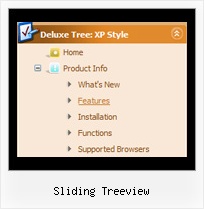Recent Questions Sliding Treeview
Q: For each item in my menu, can I specify an image in place of text or background?
A: If you want to use images instead item text, you should useindividual item styles. For example:
var itemStyles = [
["itemWidth=200", "itemBackImage=image1.gif,image2.gif"], // style 0
["itemWidth=150", "itemBackImage=image3.gif,image4.gif"], // style 1
];
var menuItems = [
[" ", "link", "", "", "tip", "target", "0"],
[" ", "link", "", "", "tip", "target", "1"],
];
Where "0", "1" - style number in itemStyles.
Please, use Deluxe Tuner application to create and assign individualstyles. You can find Deluxe Tuner in the trial package.
Q: I have an other question about Vista menus :
If the word is too long, the dhtml menu images are not correct.
Please look at the screenshot.
A: See images in Vista Templates have the fixed width and height (92 x 21).
You can try to use the following parameter to use combinedbackground for your items, for example:
var beforeItemImage = [,]; //left-side image for normal and mouse over state
var itemBackImage = [,]; //background or image for normal and mouse over state
var afterItemImage = [,]; //right-side image for normal and mouse over state
var beforeItemImageW = '';
var afterItemImageW = '';
var beforeItemImageH = '';
var afterItemImageH ='';
But you should create a small images in any Graph Editor, for example:
button_n_back.gif
button_n_left.gif
button_n_right.gif
button_o_back.gif
button_o_left.gif
button_o_right.gif
Q: I have small problems with your javascript menu system.
#1. I am creating a multi-level menu, am I limited to a gird format or can every item have a variable column width?
#2. With submenus, I want to have the submenu be the same width as the parent cell, is there a simple command for this, or do I have to guess the column widths until it fits correctly?
#3. In those same submenus, I have items that are longer than the parent, is there a word wrap or a way to define a break, rather than having the scroll feature?
A: 1) You should use Individual Item Styles.
For example:
var itemStyles = [
["itemWidth=120","itemBorderWidth=1","itemBorderStyle=solid,solid","itemBackColor=#ACF88B,#ACF88B","itemBorderColor=#329309,#329309"], //style0
["itemWidth=100","itemBorderWidth=1","itemBorderStyle=solid,solid","itemBackColor=#FFFFFF,#FFFFFF","itemBorderColor=#1B92E9,#1B92E9"], //style1
["itemWidth=130","itemBorderWidth=1","itemBorderStyle=solid,solid","itemBackColor=#FF9684,#FF9684","itemBorderColor=#EC7575,#EC7575"], //style2
["itemWidth=150","itemBorderWidth=1","itemBorderStyle=solid,solid","itemBackColor=#84F9FF,#84F9FF","itemBorderColor=#00B8C1,#00B8C1"], //style3
];
var menuStyles = [
["smColumns=2"], //style0
];
["Home","testlink.htm"],
["Samples","testlink.htm"],
["|Group 1","", , , , , "0", , , ],
["|Group 2","", , , , , "1", , , ],
["|Group 3","", , , , , "2", , , ],
...
[" More Samples","testlink.htm"],
["|Group 1","", , , , , "3", "0", , ],
["|Group 2","", , , , , "1", , , ],
Where "0", "1", "2", "3" - style number in itemStyles.
2) You can also use Individual Item Styles.
var itemStyles = [
["itemWidth=120px"],
];
var menuStyles = [
["smWidth=120px"],
];
["Product Info","", "default.files/icon1.gif", "default.files/icon1o.gif", , , "0", , , ], // itemStyles
["|Features","testlink.html", "default.files/icon2.gif", "default.files/icon2o.gif", , , , "0", , ],
["|Installation","", "default.files/icon2.gif", "default.files/icon2o.gif", , , , , , ], // menuStyles
3) Try to set this parameter:
var noWrap=0;
Q: I made a html CD presentation based on cascading drop down menu but it works good only onIE and Google Chrome web browsers.
It doesn't work good on Mozilla Firefox browser. It shows menu properly but there is a problem with normal navigation.
The problem is with paths. I put the main js file in "menu" folder and I also have few folders with many html files in them.
For path I use the following "file:/(direct path to specific html file)". It works fine with IE and Google, but Mozilla/Firefox doesn't show the menu.
I tried also to use prefix "file:/" but it also doesn't show the cascading drop down menu on Mozilla/Firefox.
Is there any way to solve this problem?
Thank you for your answer.
A: It is not correct to add "file:/" in the link field.
You should write:
menu/image.gif
or
../menu/image.gif
You can try also to write links in the following way:
file://html/other/1.html
But I don't think that this will help you.
This is a feature of Firefox browser, Opera and Safari. These browsers cannot determine the root folder ofthe website (D:\ in the examples below) on a local machine (as IE and Google Chrome).
IE: D:\html\other\page.html (works)
Opera: file://localhost/html/other/page.html (link doesn't work)
Google Chrome: file:///D:/html/other/page.html (works)
Safari: file:///html/other/page.html (link doesn't work)
Firefox: file:///html/other/page.html (link doesn't work)
You use relative paths (and your folders have several embedded folders), so your links won'twork correctly in Firefox, Opera and Safari. The reason is not in the menu. Standard linkswon't work too.
So I think that the unique solution in your case is to move ALL link files (1.html,2.html, a.html ...) into the same folder with your index.html file.