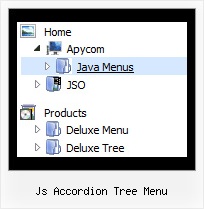Recent Questions Js Accordion Tree Menu
Q: Is it possible to expand thetree menu javascript in a predefined way?
Lets say, Item 1 expanded, Item 2 not expanded, anyway, it should look like I select it in the ITEMS program window.
Now it is exanded completely or not, like I use the switch in the common parameters.
A: You can expand some items by default.
Add '+' sign before items text in that case:
["+Javascript/DHTML Tree: XP Style","", "deluxe-tree.files/xpicon1_s.gif", "", "", "XP Title Tip", "", "0", "", "", ],
["|Home","testlink.htm", "deluxe-tree.files/icon1_s.gif", "deluxe-tree.files/icon1_so.gif", "", "Home Page Tip", "", "", "", "data-new.js", ],
"Javascript/DHTML Tree: XP Style" item will be expanded by default in that case.
Use var texpanded=1; parameter to expand all menu items by default.
Use function dtreet_ext_expandItem (itemID, expand) API function to expand the specificmenu items dynamically:
http://deluxe-tree.com/functions-info.htmlQ: I'm a having an issue with my dhtml dropdown menus poping-up behind a flash object on a page. The key to this issue is that the menus work perfectly in our non-secure (HTTP) development environment, but do not work correctly on our secure (HTTPS) beta environment. The code on the 2 environments is exactly the same, and the beta environment does work when viewed in HTTP. Both the flash object and the Deluxe-Menu are called using relative paths, not absolute paths.
Please let me know what additional information you need from me. I appreciate any help you can provide.
A: Check that you're using latest version of engine files - v3.3.
You should add "opaque" parameter for <object> and <embed> tags.
See, how you should install flash on your pages.
<object classid="clsid:D27CDB6E-AE6D-11cf-96B8-444553540000" codebase="http://download.macromedia.com/pub/shockwave/cabs/flash/swflash.cab#version=6,0,0,0" height="150"
width="732" name="if-header">
<param name="movie" value="images/flash/if-header.swf">
<param name="quality" value="best">
<param name="play" value="true">
<param name="wmode" value="opaque">
<embed height="150" name="if-header" pluginspage="http://www.macromedia.com/go/getflashplayer" src="images/flash/if-header.swf" type="application/x-shockwave-flash" width="732"
quality="best" wmode="opaque" play="true">
</object>Q: We just downloaded the trial versions to evaluate and I noticed something a little odd. When I build a menu that will not have icons next to the links, I don't see a way the I can move the test further tothe left inside the menu.
Notice how the links within the menu box are almost centered? Is there anyway to move those items further to the left?
A: Try to set the following parameter.
var tlevelDX=0;
You cannot move it closer to the left side.
Q: I recently downloaded JavaScript Tree Menu to try before I buy. While it was easy to create a menu, when I followed the directions for pasting in the two lines of code where I wanted the menu to appear, it didn't work. Rather, it always positioned the menu at the very top of the page.
Is this intentionally the case because this is a trial version?
I very much like the program; however, I have to know it's going to work correctly before I buy.
A: Info about installation of the menu on your html page you can findhere:
http://deluxe-menu.com/installation-info.html
> Rather, it always positioned the menu at the very
> top of the page.
Please, check that you have
var absolutePos=0;
You can also send us a copy of your html page (including .js files) and we will check it.