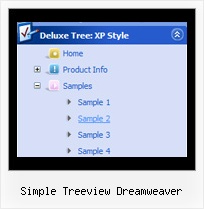Template: Simple Treeview Dreamweaver
XP Style Olive Floatable Menu Tree
Floating Menu Tree
- When the page is scrolled the menu remains visible (parameter: var tfloatable).
Try to scroll the page.
- The menu can "float" along one or two coordinate axes with different speed
(parameters: var tfloatableX, var tfloatableY, var tfloatIterations).
Floating Menu Tree
- When the page is scrolled the menu remains visible (parameter: var tfloatable).
Try to scroll the page.
- The menu can "float" along one or two coordinate axes with different speed
(parameters: var tfloatableX, var tfloatableY, var tfloatIterations).
Key features:
- Each item can have individual settings
- Image arrows
- Filters and Transitional effects
- Movable and floatable menu
- Relative/Absolute menu position
- 3-state icons for each item
- Unlimited number of sub levels
- Vertical orientation of the Tree Menu
- Each item can have individual settings
- Image arrows
- Filters and Transitional effects
- Movable and floatable menu
- Relative/Absolute menu position
- 3-state icons for each item
- Unlimited number of sub levels
- Vertical orientation of the Tree Menu