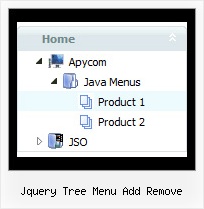Recent Questions Jquery Tree Menu Add Remove
Q: I have the trial of deluxe menu. We are in the process of purchasing it.
I just noticed that the div drop down menu are not going in front of a flash element that is on the page.
I have set the "opaque" value as per your faq.
Any other things I should check to get the div drop down menu to be in front of the flash element?
A: You should add the following function in the beginning of your data file
function dm_ext_ruleObjectHide()
{
return false;
}
See more info here:
http://deluxe-menu.com/objects-overlapping-sample.html
Q: I need to execute some javascript first when someone clicks on the tab in the floating tabs.
A: You should paste "javascript:some_function()" into item's link field, for example:
["tab text","javascript: window.open('test.html', 'frameName')", ...],
or
["tab text","javascript: getURLForFrame()", ...],
Q: A lot of things have come in between... Just a few more Q's before I order.
1)
At the bottom of the page you refer to below, there is a table showing the tmenuItems array, itemInd and " submenuInd ". But in the examples on the same page, the function "dtreet_ext_getItemIDByIndex" takes the arguments (menuInd, itemInd). Is the argument "menuInd" the same as "submenuInd" referred to in the javascript menu design??
2)
When I highlight an item on "onload" I need to expand that item's parent(s), right? What will happen to other, already expanded nodes when I do that? Will they still be expanded or collapsed?
A: 1) menuInd is the index of a tree menu on a page, >= 0.
First menu - menuInd=0
Second menu - menuInd=1
Third menu - menuInd=2
Fourth menu - menuInd=3
...
2) Yes, the already expanded nodes will be expanded.Q: I am trying to create a multicolumn dhtml navigation menu and nothing appears when I upload it to my server. I am attaching my menu called menu.js that I have created and placed in a folder called menudir.
Can you please advise, thank you.
A: You can find more info here:
http://www.deluxe-menu.com/highlighted-items-sample.html
JavaScript Tree Menu has only two states normal and mouseover.
Try to do the following things:
- delete var pressedItem=1; parameter from your data file
- set correct parameter on each page before you call data file, forexample:
<noscript><a href="http://deluxe-menu.com">dhtml navigation menu by Deluxe-Menu.com</a></noscript>
<script type="text/javascript"> var dmWorkPath = "menudir/";</script>
<script type="text/javascript" src="menudir/dmenu.js"></script>
<script type="text/javascript"> var pressedItem=3;</script>
...
<script type="text/javascript" src="menudir/data.js"></script>
You can also set a pressed item using Javascript API:
function dm_ext_setPressedItem (menuInd, submenuInd, itemInd, recursion)
Sets a current pressed item.
menuInd - index of a menu on a page, >= 0.
submenuInd - index of a submenu, >= 0.
itemInd - index of an item, >=0.
recursion = true/false - highlight parent items.
But notice, to use dm_ext_setPressedItem() you should know ID of selected item and subitem. You can't get this ID after you reload your page. That is why you should write your own code on PHP.