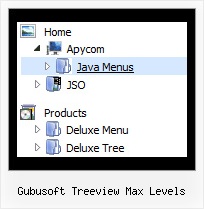Recent Questions Gubusoft Treeview Max Levels
Q: We have several problems with your menu.
Notice when trying to select a drop down item…the item disappears, rather than holding in place as the mouse is over the menu item.
Second, we’d like to know how to expand the width of the main headers and sub headers. Currently, they are not of the same width.
Lastly, we’d like to change the font and load new fonts to match the branding of the menu items.
Please let us know where we can find instructions to make these modifications/customizations.
A: Please, try to write your menuItems parameter correctly.
You should set "iconOver" parameter for each item (you can set "").
Please, see how you should write your menuItems:
["","index.php","nav_home_out.gif","nav_home_over.gif","","_self","0",,,],
["","","nav_experience_out.gif","nav_experience_over.gif","","_self","0",,,],
["|Contestants","experience_contestants.php","","","_self","2",,,],
...
> Second, we’d like to know how to expand the width of the
> main headers and sub headers. Currently, they are not of the
> same width.
You should use Individual styles, for example:
var itemStyles = [
["itemWidth=120px","arrowImageMain=image1,image2=home_out.gif,home_over.gif"], // style 0
["itemBorderWidth=2","itemBorderStyle=solid,solid", "itemBorderColor=#AA0000,#0000FF"], // style 1
["fontStyle=bold 12px Arial,Helvetica", "fontDecoration=none,underline"], // style 2
];
var menuItems = [
["","index.php","nav_home_out.gif","nav_home_over.gif","","_self","0",,,],
["","","nav_experience_out.gif","nav_experience_over.gif","","_self","0",,,],
...
For submenus you should set the following parameter:
var smWidth="150px";
> Lastly, we’d like to change the font and load new
> fonts to match the branding of the menu items.
You should also use Individual styles.
But you should set this parameter:
var fontStyle="";
And then use different fonts for your items.
Q: How can we predefine the COLOR of the pressed item for the css tree menu?
A: See the following parameter:
var tpressedFontColor="#AA0000";
Q: We want the javascript dhtml drop down menu which have sub menu to have a arrow, so that the visitor know that they have to cliek there. We have put in arrow on the tab which are having drop downs, but on mouse over to the single javascript dhtml drop down menu also it is showing the arrow and another problem is that when the drop down is used then there after the arrow is no more visible.
A: You can create Individual XP Style and use it for items with submenus:
var tXPExpandBtn=["left.files/blank-arrow.gif","left.files/blank-arrow.gif", "left.files/blank-arrow.gif","left.files/blank-arrow.gif"];
var tXPStyles = [
["tXPExpandBtn=left.files/menu-arrow.gif,left.files/menu-arrow.gif, left.files/menu-arrow01.gif,left.files/menu-arrow01.gif"],
];
and assign this style for all top items with submenus:
["+Company Profile","", "", "", "", "", "", "0", "0", "", ], //style0
["|Item 25","", "", "", "", "", "", "1", "", "", ],
["|Item 26","", "", "", "", "", "", "1", "", "", ],
["+Projects","", "", "", "", "", "", "0", "0", "", ], //style0
["|Item 27","", "", "", "", "", "", "1", "", "", ],
["|Item 28","", "", "", "", "", "", "1", "", "", ],
["+Services","", "", "", "", "", "", "0", "0", "", ], //style0
Try that.
Q: I cannot figure out how to make the text break into two lines.
A: You can use wrapping in JavaScript Tree Menu.
Please, use <br> tag in your menuItems, for example:
"item<br>text"