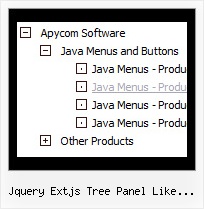Recent Questions Jquery Extjs Tree Panel Like Plugin
Q: I can not figure out how to get drop-down menus to show up in the Add-Ins on my Microsoft Front Page.
A: JavaScript Tree Menu wasn't developed as Dreamweaver/Microsoft Front Page extension,
BUT you can use it as standard Javascript files. To install the menu
into your html page:
1. open the page in Dreamweaver/Frontpage
2. open html source code of the page
3. add several rows of code (<script> tags).
For info see:
http://deluxe-menu.com/installation-info.html
Notice also that some web editors won't display correctly javascript menus,
you should preview your website in the browser.
Q: We use the state saving feature of your menu on our site. I wanted to know if this implements cookies at all, or how it interacts with visitors to the site. This is only so we can have an accurate privacy policy.
A: Javascript/DHTML Tree saves it's state using cookies.
Q: I have not put your software into our site yet. I am only working on it in frontpage.
However when I have tried to look at it with the browser it does come up with the active x message.
Our site has no active x components otherwise.
A: Please, try to check browser settings. You can try to see JavaScript Tree Menuon the another computer.
On my computer I don't see such message.
Q: We recently bought your product.
We are developing in ASP.NET (VB) and we have a problem making you deluxe menu dynamic to suit our needs. We are using the JavaScript Tree Menu.
The problem is each time a page with dhtml nav loads, we want to be able to generate the menuItems variable to reflect the options the individual user has, so it can't be hard coded into data.js it MUST be provided by an aspx file and attached somehow. I can't work out how to attach the variable (even a static one) as a separate file, so if you can do it with a static one, we can extend it to a dynamic one later.
For example the JS in the data.js file we want the MenuItem dimension you be loaded in a seperate file, some kind of include.
var menuItems = [
["Home","index.aspx", "", "", "", "_self", "", "", "", "", "", ],
["About","about.aspx", "", "", "", "_self", "", "", "", "", "", ],
["Contact","contact.aspx", "", "", "", "_self", "", "", "", "", "", ],
["Help","", "", "", "", "", "", "", "", "", "", ],
["|HowTo Register","RegHelp.aspx", "", "", "", "_self", "", "", "", "", "", ],
["|FAQ","FAQ.aspx", "", "", "", "_self", "", "", "", "", "", ],
["|Dos 'n' Don'ts","DoDont.aspx", "", "", "", "_self", "", "", "", "", "", ],
["|Workshop","workshop.aspx", "", "", "", "_self", "", "", "", "", "", ],
["Gold Run","", "", "", "", "_self", "", "", "", "", "", ],
["|About Goldrun","goldrunAbout.aspx", "", "", "", "_self", "", "", "", "", "", ],
["|Veiw Sites","GoldDistribSites.aspx", "", "", "", "_self", "", "", "", "", "", ],
["My Run","", "", "", "", "", "", "", "", "", "", ],
["|About","aboutmyrun.aspx", "", "", "", "_self", "", "", "", "", "", ],
["TICs","", "", "", "", "", "", "", "", "", "", ],
["|About","abouttics.aspx", "", "", "", "_self", "", "", "", "", "", ],
["Metro","", "", "", "", "", "", "", "", "", "", ],
["|About","aboutmetro.aspx", "", "", "", "_self", "", "", "", "", "", ],
["Distribution","", "", "", "", "", "", "", "", "", "", ],
["|About","DistribAbout.aspx", "", "", "", "_self", "", "", "", "", "", ],
["|Status","DistribStatus.aspx", "", "", "", "_self", "", "", "", "", "", ],
["|News","DistribNews.aspx", "", "", "", "_self", "", "", "", "", "", ],
["|Display Units","DistribDisplay.aspx", "", "", "", "_self", "", "", "", "", "", ],
["|Team","", "", "", "", "_self", "", "", "", "", "", ],
["|View Sites","DistribSites.aspx", "", "", "", "_self", "", "", "", "", "", ],
["|TIC Budget","", "", "", "", "_self", "", "", "", "", "", ],
];
Hope this makes sense.
A: You can move
var menuItems = [
...
];
dm_init();
dhtml nav code from your data file to your page (template) directly:
<script>
var menuItems = [
...
];
dm_init();
</script>