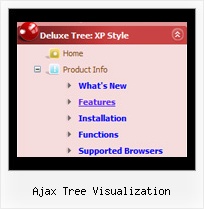Recent Questions Ajax Tree Visualization
Q: I'm trying out your menus, and I seem to have a problem with changing the title of a menu item. If the text is something like "Create a New Event" the entire menu spreads out and the rollover image starts replicating itself behind it, instead fo stretching with the text. So I see 1 /2 rollover images for that top level item, instead of just the one, width it's width spread out to accomodate the extra text.
I've tried the Styles bit, but that doesn't seem to fix the rollover image any...
Any pointers ?
A: You can try to set the exact width for each menu item using IndividualItem Styles.
You should use Individual Item Styles.
For example:
var itemStyles = [
["itemWidth=120","itemBorderWidth=1","itemBorderStyle=solid,solid"], //style0
["itemWidth=100","itemBorderWidth=1","itemBorderStyle=solid,solid"], //style1
["itemWidth=130","itemBorderWidth=1","itemBorderStyle=solid,solid"], //style2
["itemWidth=150","itemBorderWidth=1","itemBorderStyle=solid,solid"], //style3
];
["Home","testlink.htm"],
["Samples","testlink.htm"],
["|Group 1","", , , , , "0", , , ],
["|Group 2","", , , , , "1", , , ],
["|Group 3","", , , , , "2", , , ],
...
[" More Samples","testlink.htm"],
["|Group 1","", , , , , "3", , , ],
["|Group 2","", , , , , "1", , , ],
Where "0", "1", "2", "3" - style number in itemStyles.
You also should check the width of your rollover image. It should bethe same width as your items.
You can also use
tags in the item text, for example:
var menuItems = [
["line 1
line 2"],
];
Or you can set this parameter:
var noWrap=0;
Try that.
Q: I’m trying to add a padding before the beforeItemImage for the sub navigation bar but I can’t do it after hours off trying it.
A: You should add a separator with blank (or white) image.
var separatorVImage="deluxe-menu.files/space.gif";
var separatorVWidth="7px";
var separatorVHeight="27px";
var separatorPadding="0px";
And assign Individual style for this item
["itemBorderWidth=0","itemBorderStyle=none,none"],
Q: I am conisdering purchasing your menu generator product, however I have a question that is very important to me.
How can I add a separator to the dhtml menu examples using the dynamic functions? It seems as though the only way to get a separator into the menu is by defining it before hand, but the website I'm building will require me to reload the menus dinamically, and I'm losing the ability to put separators on it.
If there's a workaround for it, or if there's a chance that you can give me a prototype function that exposes that functionality, that would be acceptable as well.
A: You should add items using the following function:
function dm_ext_addItem (menuInd, submenuInd, iParams)
or
function dm_ext_addItemPos (menuInd, submenuInd, iParams, Pos)
Find more info:
http://deluxe-menu.com/functions-info.html
Set the following parameter:
var dm_writeAll=1;
So, you should write:
dm_ext_addItem(0, 4, ["|-", "", "", "", "", "", "", ])Q: Before purchase this product in Multiple Websites Licence, I would like to know:
In your licence sample to get the key, the domain name is "yourdomain.com".
Can I use as domain name a IP address (for Intranets), like "200.211.1.20" to get the key for the java right click menu?
A: You should register the menu for a domain name or for IP address.
In other words, you should register the menu for the domain name thatyou print in a browser's search string, for example:
http://intranet/
http://klinikum-nuernberg/
http://192.168.0.1
http://localhost
But you menu won't work on a local machine, for example
j:\Stationshandbuch\start.html