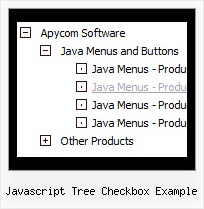Recent Questions Javascript Tree Checkbox Example
Q: The drop-down submenus are now going "up" instead of "down" in the drop down menus in javascript.
A: Set the following parameter:
var subMenuVAlign="top";
Q: I'm having trouble getting some of my dhtml menus free opening in the frm2. If you look under products, then Hard drives, then Rugged Airborne .....this one and Rugged Ground will not open in frm2 but the Contact Us and Get Quote are working fine. Can you help me get these things to open in a frm2.
A: You should write your menu items correctly.
Now you have
["||Rugged Airborne","../RuggedAirborne.htm","Airborne,"frm2","0", ],
["||Rugged Ground","../RuggedGround.htm","Ground","frm2","0", ],
it is not correct.
You should write:
["||Rugged Airborne","../RuggedAirborne.htm","","","Airborne,"frm2","0", ],
["||Rugged Ground","../RuggedGround.htm","","","Ground","frm2","0", ],
Q: I recently purchased a license to use Javascript/DHTML Tree Menu.
The javascript array menu is looking great in IE6.0, but there are some very odd images that show up in Firefox. Please help me resolve this issue.
I believe I made modifications from the template of Vista Style 7, although I'm not certain of this. I've deleted unnecessary images from the folder, zipped it up, and have attached it to this email. You'll see the problem on the AboutUs, Services, and Gallery pages.
A: Please, check that you have blank.gif image in the correct place.
For AboutUs page:
var tblankImage="aboutusmenu.files/blank.gif";
Q: I try to use the javascript menu popups to show an image; then when the mouse is over the image I dynamically generate a panel of http links. It works perfectly, but the problem is that I would like to do the same with several images (for instance 2) and different links : I'm not able to do that, whether I change the value of menuItems var or not, I display the same link values on both images (it seems menuItems is a global var and can be set only once).
Have you heard about this problem and could you give me a solution (this is a bit urgent, I have sold this solution to my customers) ?
A: See how you should call dm_popup() functions:
<img src="../../../../fileadmin/img/flag_de.gif" width="50" onMouseOver="return dm_popup(0, 2000, event);" style="cursor: pointer;">
// 0 - is ID of the first menu
....
<img src="../../../../fileadmin/img/flag_fr.gif" width="50" onMouseOver="return dm_popup(1, 2000, event);" style="cursor: pointer;">
// 1 - is ID of the second menu
// 2 - is ID of the third menu
... and so on.