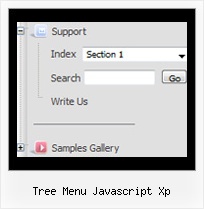Recent Questions Tree Menu Javascript Xp
Q: Will tab titles ever automatically wrap?
Is there a way to force a wrap of a tab title in a tab menu java?
A: No, unfortunately, tab menu cannot wrap item text automatically.
But you can use
tag within item text, for example
var bmenuItems = [
["Item 1 text <br> text text text <br> text text text ","", "", "", "", "", "", "", "", ],
["Item 2","", "", "", "", "", "", "", "", ],
["Item 3","", "", "", "", "", "", "", "", ],
];
Q: We have another question. How can we increase the width of the vista style buttons? Changing the itemwidth style will make the buttons larger but it also cause all the images to appear in the wrong place.
var itemStyles = [
["itemWidth=92px"
A: The width of Vista images is 92px. So, if you want to create the itemswider than 92px you should change vista images in any graphic editor,for example in PhotoShop.
Q: Last, I couldn't solve the issue I meet when I set up a long name for an dhtml side menu item: next item overlaps. Is it possible to specify the width of an item?
A: You can try to use the following dhtml side menu parameters to use combinedbackground for your items:
var beforeItemImage = [,]; //left-side image for normal and mouse over state
var itemBackImage = [,]; //background or image for normal and mouse over state
var afterItemImage = [,]; //right-side image for normal and mouse over state
var beforeItemImageW = '';
var afterItemImageW = '';
var beforeItemImageH = '';
var afterItemImageH ='';
But you should create a small images in any Graph Editor, for example:
button_n_back.gif
button_n_left.gif
button_n_right.gif
button_o_back.gif
button_o_left.gif
button_o_right.gif
Q: Is your dropdown menu creator fully usable in Frontpage 2003
running on Vista and another PC running 2000?
I am looking for a tool that will assist me in building simple
but nice drop-down menu's I can add into Frontpage..hopefully via html scripting or another way...
A: Thanks for your interest in our products.
1. It is really so at the moment.
2. We can transfer your license to another site.
3. JavaScript Tree Menu wasn't developed as Dreamweaver/Frontpage extension,
BUT you can use it as standard Javascript files. To install the menu into your html page:
1) open the page in Dreamweaver/Frontpage
2) open html source code of the page
3) add several rows of code (<script> tags), For info see:
http://deluxe-menu.com/installation-info.html
That's all.
To create and configure your menus use Deluxe Tuner application (included into the trial package):
http://deluxe-menu.com/deluxe-tuner-info.html