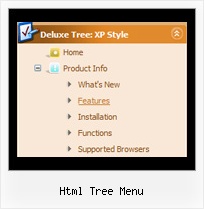Recent Questions Html Tree Menu
Q: When I put any new link on my javascript scrolling menu info tree it goes as if I am placing as _blank when I have it leading to _self.
A: No you have:
var titemTarget="_blank";
And you haven't specified "_self" parameter to
["||Unilock Fireplace MODS","fireplace_unilock_mods.htm", "", "", "", "", "", "", "", ],
You should set
var titemTarget="_self";
or set "_self" parameter for each item individually:
["||Unilock Fireplace MODS","fireplace_unilock_mods.htm","", "", "", "_self", "", "", "", ],
Q: I'm trying out the cross-browser (top to bottom) drop down menu and I was wondering if it was possible to have the top bar (the main items) use a background image while the sub-items beneath used a plain background color and no image?
So far I've gotten them to either both use a background image, or both use a background color. Any advice would be greatly appreciated. :)
A: Actually you can create any menu you like with JavaScript Tree Menu.
You can use Individual Styles to set background image for the items
var itemStyles = [
["itemWidth=92px","itemBackImage=deluxe-menu.files/btn_black.gif,deluxe-menu.files/btn_black_blue.gif"],
];
oryou can use images instead of icons (you should delete item's text).
["","", "deluxe-menu.files/btn_black.gif", "deluxe-menu.files/btn_black_green.gif", "", "", "", "", "", ],
Q: There is "Incorrect Copyright" message on our website in IE7. Please, help!
A: Now on your website you're using JavaScript Tree Menu v1.14.
You see "Incorrect Copyright" message because you're using old version of JavaScript Tree Menu. We've fixed this bug in the new version - v2.0.
How to upgrade to v2.00
---------------------------------------------------------------
You can download the licensed engine .js files from the same link in your license message.
JavaScript Tree Menu v2.00 has new parameters and features.
To upgrade to v2.00 you should do the following.
Step 1.
1.1 For Windows users
a. Run Deluxe Tuner v2.0
(can be found in the trial menu package v2.0
http://deluxe-menu.com/deluxe-menu.zip).
b. Open menu data file (.js file where menu parameters are placed):
select File/Open…
c. Save the file: select File/Save, then click "No" button when the dialog box appears.
1.2 For other OS users
a. Open menu data file (.js file where menu parameters are placed) in a text editor.
b. Make sure that the following variables exist in the data file:
var keystrokes = 0;
var dm_focus = 1;
var dm_actKey = 113;
var dynamic = 0;
var smHideOnClick = 1;
var itemAlignTop = 'left';
var smSmartScroll = 1;
var dmAJAX = 0;
var dmAJAXCount = 30;
var dmRTL = 0;
var dmObjectsCheck = 0;
var menuBackRepeat = "repeat";
var menuHeight = "";
var transDuration2 = 200;
If one of the variables doesn't exist - add it at the beginning of the file.
c. Save the file.
Step 2. Now open HTML-page that contains JavaScript Tree Menu.
Step 3. Replace existent <noscript></noscript> tags of the menu by the following code:
<noscript><a href="http://deluxe-menu.com">Javascript Menu by Deluxe-Menu.com</a></noscript>
Step 4. Save HTML-page.
Step 5. New engine v2.00 has 7 .js files.
They are:
- dmenu.js
- dmenu4.js
- dmenu_add.js
- dmenu_dyn.js
- dmenu_key.js
- dmenu_cf.js (new v2.00)
- dmenu_popup.js (new v2.00)
Replace all old .js files by the files from v2.00.
Try that.
Q: Does your product support image swapping? For instance, if I was building a menu such as the one on your site, how would I swap the "Home", "Product Info", etc images/gif's?
I'm using a JavaScript such as the one below:
<a href="index.html"><img src="images/btn_home_up.gif" name="Image1" width="91" height="33" border="0" id="Image1" onmouseover="MM_swapImage('Image1','','images/btn_home_roll.gif',1)" onmouseout="MM_swapImgRestore()" /></a>
A: You can use images for items using standard <img> tag.
But in this case you should change pictures yourselves usingJavascript to make rollover items.
For example:
var menuItems = [
["<img src='image1.gif' width=100 height=20 onmouseover='this.src=\"image2.gif\" onmouseout='this.src=\"image1.gif\"'>Text", link,]
];
or
var menuItems = [
["<img src='image.gif' onmouseover='changeImage(this, 1)' onmouseout='changeImage(this, 0)'>"]
];