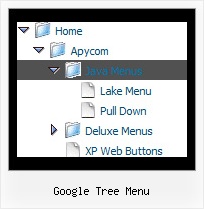Recent Questions Google Tree Menu
Q: I am setting up a 3 tab script and each tab opens a new page but the state of the javascript tab menu selected reverts back to the default tab.а Howdo I keep the tab selected when advancing to the next tab (new page)?
A: You should change the selected tab depending on the page you are now.
This Tabs menu can save pressed item automatically within1 page only. If you open another page, the menu can't remember presseditem. You should do that manually using Javascript and menu parameters( var bselectedItem) or using any server-side script (php, asp, etc.)
Deluxe Tabs doesn't support API functions which can return theselected tab.
So, you can set "bselectedItem" parameter based on your link beforeyou call data.js file.
For example, move "bselectedItem" parameter from data.js file to yourcode.
<TD vAlign=top align=left>
/* Select Tab */
<script type="text/javascript" language="JavaScript1.2">
var bselectedItem=<?php echo $seltabs; ?>;
</script>
<SCRIPT src="data.js" type=text/javascript></SCRIPT>
</TD>
You should define seltabs using server side script.
Q: I've recently purchased and implemented your menu. While it's definitely very good, I have a small issue I'm hoping you can help me resolve.
When running over regular http, the menu drops down and shows in front of any form select dropdowns as it should. However, when running over SSL (https), the menu shows up with the form select box in front of it.
Any help for fixing this would be greatly appreciated.
A: Please, check that you've set the following parameter:
var dmObjectsCheck=1;
Please, use dmenu_add.js file.
For more info, please, see:
http://deluxe-menu.com/objects-overlapping-sample.html
Q: I have read your FAQ’s on “When using mouse over tab menu, where do I place the text content related to the selected tab”, but I am still not understanding how to edit the script.
Cansomeone please assist me.
A: You should specify any Object ID name of the DIV.
See, for each item you should assign the ID property of the content
DIV (see data file with your menu parameters).
["Style Name","contentName", "", "", "", "", "1", "", "", ],
["-","", "", "", "", "", "0", "", "", ],
["Style Description","contentDescription", "", "", "", "", "", "", "", ],
["-","", "", "", "", "", "0", "", "", ],
["Style Variations","contentVariations", "", "", "", "", "", "", "", ],
["-","", "", "", "", "", "0", "", "", ],
["Empty","", "", "", "", "", "2", "", "", ],
And on your html page you should create DIV's with such ID.
You canset background image for these DIV's in styles.
<div id="contentName" style="height: 0%; visibility: hidden; background-image: url('img/back.jpg'); background-repeat:repeat-y;" class="tabPage">
<p align=center><img src="img/style01_title.gif" width=140 height=90 alt="Glass Style Tabs"></p>
You should paste your content here!!!!!
</div>
<div id="contentDescription" style="height: 0%; visibility: hidden;" class="tabPage">
<p align=center><img src="img/style01_title.gif" width=140 height=90 alt="Glass Style Tabs"></p>
You should paste your description here!!!!!
</div>
Q: I've looked through the FAQ's till my eyes burned... I know how to collapse/expand all on page load, but can't find an answer to this specific question
I am using tsaveState=1 and tcloseExpanded=1 and that works great when navigating the javascript vertical tree menu. But I'd like to be able to tell the javascript vertical tree menu to collapse all the way on the initial page load, without resetting those first two variables.
for instance;
a user logs on, goes to the order page, uses the menu to navigate and place an order. After the order is processed through a php verification page, the user is directed back to the order page via the php header() function, with the menu still intact, and the values of the order updated.
But once the user navigates away from the order page, and then returns to complete another order, I'd like the menu items to all be collapsed.
If that's not an inherent design of your menu program, is there a variable that I can pass with the initial load that will cause a full collapse?
A: No, unfortunately there is no such parameter in Javascript/DHTML Tree.
But you can try to delete
var tsaveState=1;
parameter from your data file and add it on your html page directly.
So, on your initial page you can set:
var tsaveState=0;
and on other pages you should set:
var tsaveState=1;