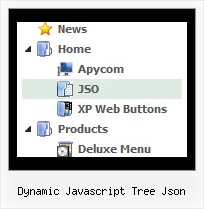Recent Questions Dynamic Javascript Tree Json
Q: I am interested in purchasing the developer license for Deluxe menu, but I wanted to see if I can use the trial version to accomplish what I need. You have an example of what I need on
http://deluxepopupwindow.com/ ("click here to open window"). I would like to click on a navigation menu link and have a pop up window linking to a url.
I got as far as being able to link the website in the pop up, but not exactly sure how you make a link that you can click to display the pop up.
A: Delete 'openAfter=' at all from deluxePopupWindow.attachToEventfunction:
deluxePopupWindow.attachToEvent(win,',,,,,')
In that case popup window won't show till you click on the link.
Q: We need to place a vertical menu on the right of our page, and have the subnav options popout on the LEFT of the vertical navbar.
Can you script handle this?
A: Yes, you can create such menu with JavaScript Tree Menu.
Please, see:
http://deluxe-menu.com/ways-showing-submenus-sample.html
You should set this parameter.
Submenus can be shown in 4 ways. More info you can find here:
http://deluxe-menu.com/ways-showing-submenus-sample.html
var smViewType=2;Q: Many thanks for your response.
What I meant to say was that the Deluxe tabs onmouseover maker did not include the vertical tabs as part of its repertoire and as a result, I was not able to produce it and integrate it into my page. I am not confident that I can edit the HTML adequately to make it work on my site if the Deluxe Maker did nod not generate it. I will look at this again and see if I reinstall the deluxe tuner whether it will generate the data for the vertical tabs.
Many Thanks for your assistance.
A: Set '$' symbol in the beginning of items text to start new row:
var bmenuItems = [
["Item 39","", "", "", "", "", "", "", "", ],
["$Item 40","", "", "", "", "", "", "", "", ],
["$Item 41","", "", "", "", "", "", "", "", ],
["$Item 42","", "", "", "", "", "", "", "", ],
];
You can open the data file for this sample in Deluxe Tuner and changeit.
C:\Program Files\JavaScript Tree Menus Trial\deluxe-tabs\tabs-vertical.js
Q: Recently one of my clients apparently upgraded from Internet Explorer 6+ to 7. Along the way now apparently the javascript is no enabled.
How do I enable javascript on the new browser, and / o is there something else that I need to do in the code?
A: When your security settings in IE doesn't allow Javascript onpages you load you can't see a dynamic page content.
There is no way to enable these preferences automatically, in othercase there are no reasons to create security preferences.
Please, try to use search engine friendly code you'll see all yourlinks.
You can generate search engine friendly code.
JavaScript Tree Menu is a search engine friendly menu since v1.12.
To create a search engine friendly menu you should add additional html code within your html page:
<div id="dmlinks">
<a href="http://deluxe-menu.com">menu_item_text1</a>
<a href="http://deluxe-tree.com">menu_item_text2</a>
...etc.
</div>
To generate such a code use Deluxe Tuner application.
You can find this GUI in the trial package.
Run Tuner, load your menu and click Tools/Generate SE-friendly Code (F3).
We released the new version today. New Deluxe Tuner supports DeluxeTree & Deluxe Tabs also.