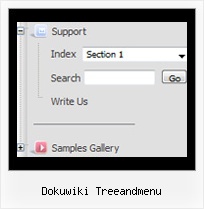Recent Questions Dokuwiki Treeandmenu
Q: At the first time arrow images are loaded successfully in the menu, That time I click the menu and open a new page in crossframe.
After that I try to open new page from Main Menu, the arrow images are not displayed in the Sub-menus.
A: Thanks for your interest in our products.
You can use additional parameters to make menu paths absolute:
var pathPrefix_img = "http://domain.com/images/";
var pathPrefix_link = "http://domain.com/pages/";
These parameters allow to make images and links paths absolute.
For example:
var pathPrefix_img = "http://domain.com/images/";
var pathPrefix_link = "http://domain.com/pages/";
var menuItems = [
["text", "index.html", "icon1.gif", "icon2.gif"],
];
So, link path will be look so:
http://domain.com/pages/index.html
Images paths will be look so:
http://domain.com/images/icon1.gif
http://domain.com/images/icon2.gif
Please, try to use these parameters.
Q: Now I am coming across one more problem...
The alignment of the menu is off.
Where I can download previous versions of the menu?
A: I suppose that you're saying about submenu position.
Please, check the following parameters
var topDX=0;
var DX=0;
You can download trial package from the following links:
v1.12
http://deluxe-menu.com/deluxe-menu112setup.exe
v1.14
http://deluxe-menu.com/deluxe-menu114setup.exe
v1.71
http://deluxe-menu.com/deluxe-menu171setup.exe
Q: Ok I found the problem. When I make var floatable=0; dhtml flyout menu stays perfectly on the top as before but when I change it to var floatable=1; then it stays on top when the page loads but moves down when the page fully loads.
A: There are additional parameters for floatable feature in v3.2 now.
You can find them in Deluxe Tuner.
Try to write:
var floatableDX=0;
var floatableDY=0;
These parameters set minimal space for widow border.
Q: We want to evaluate Delux Menu(DM). But before doing any testing I want to ask few questions.
-#1 Can DM support context menus on right click with in a DIV and on a button click.
ex: I have a Options button on the web page and also a DIV which is transformed using xml and xsl.
Onclick of the button and right click within the DIV area should popup the same menu.
I have various DIVs and each DIV has its own context menu.
-#2 Any issues like IE memory leaks by using DM. I am asking this we are having some issues with the present menu control we are using. IE hangs up when the web page is idle for more than 20 mins.
A: 1. JavaScript Tree Menus supports such a feature. Please, go tohttp://deluxe-menu.com, section "Samples->Functional Samples->Popup Menu"
You can create any number of menus on a page.
2. We don't know about such a problem with JavaScript Tree Menu. Please, try atrial version of DM. It has a full functionality.