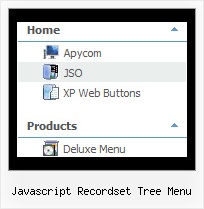Recent Questions Javascript Recordset Tree Menu
Q: I bought your product JavaScript Tree Menu.
I wanted to ask you for this problem:
I'd like to put on my home page two java menu examples, one in the right side and one in the left side. I tried to create two java menu examples and put them in the home page with the command PHP include, but the menus don't work correctly. I think the menus search for the same javascript function and so there are problems. How can I solve this kind of problem?
A: You can use as many java menu examples as you want on the same page.
But notice that you should call dmWorkPath parameter and dmenu.js fileon the page only once.
Q: Hi I recently bought a menu from you - which is great.
However, i have been told that search engines will find it hard to crawl through the menu and find the other parts of my site.
Is it possible for me to create my menu to make it easier for search engines to crawl through?
A: JavaScript Tree Menu is a search engine friendly menu since v1.12.
To create a search engine friendly menu you should add additional html code within your html page:
< div id="dmlinks">
< a href="http://deluxe-menu.com"> menu_item_text1< /a>
< a href="http://deluxe-tree.com"> menu_item_text2< /a>
...etc.
< /div>
To generate such a code use Deluxe Tuner application.
You can find this GUI in the trial package.
Run Tuner, load your menu and click Tools/Generate SE-friendly Code (F3).
Q: Please kindly help to this problem, in my pass few weeksI'm using my deluxe menu and I can type arabic text there, but now its seems that the software is not recognizing the arabic text, from my screenshot you can understand that it shows a different symbols although im typing arabic font.
Now I couldnt type arabic font and I have existing projects website and need to edit it again but I can't coz my software is not recognizing the arabic text.
A: Unfortunately, you can't use arabic characters in Deluxe Tuner application.
You should manually correct your code.
And after you create your menu you can open your data file (created inDeluxe Tuner) in any text editor (click F4 on this file) and add your text parameter, forexample:
["Home","testlink.html", , , , , , , , ],
["Product Info","", "default.files/icon1.gif", "default.files/icon1o.gif", , , , , , ],
["|Features","testlink.html", "default.files/icon2.gif", "default.files/icon2o.gif", , , , , , ],
["|Installation","", "default.files/icon2.gif", "default.files/icon2o.gif", , , , , , ],
["||Description of Files","testlink.html", "default.files/icon6.gif", "default.files/icon6o.gif", , , , , , ],
...You should enter text to "Home", "Product Info", "|Features","|Installation","||Description of Files" fields in the text editor.Try that.
Q: Thank you for your reply. I have run the example sent by you. Your dhtml menu example has horizontal menus and it hides all the menus.
But I am using xp vertical menu. In that I have Home,Sales,Customer Support,Reports,Access Control menus.
For Admin login I need all the menus including submenus.
But for employee login i need Home , Sales, Customer Support menus and i need only few sub menus only.
Please help me with this issue.
A: You can try to use API functions in that case:
function dm_ext_changeItemVisibility (menuInd, submenuInd, itemInd, visibility)
More info:
http://www.deluxe-menu.com/functions-info.html