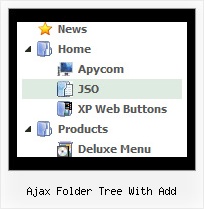Recent Questions Ajax Folder Tree With Add
Q: I'm testing the trial version and I'm having a little problem with the state saving. Everytime it navigates to another page, it does not save the state, even with
var tsaveState=1;
In fact, it actually opens up a different menu other than the one I originally clicked.
A: See, if you open pages (with menus) from different folder it means that you open different menus. So, when you change a state, for example, of the first menu within "newzap/" folder and then open another page with the menu within "newzap/learn/", browsers looks for another cookie file and can't find it and the second menu stays in a default state.
Try to set different
var tsavePrefix="menu1";
var tsavePrefix="menu2";
var tsavePrefix="menu3";
for different menus.
That should work.
Q: When I export the file sometimes the links doesn't work in css tabbed menu
A: See, you can use links if you have
var tabMode=1;
only.
If you have
var tabMode=0;
You should use the ID of the DIV.
But you can try to open your pages using different targets in thefollowing way
["tab text", "javascript: window.open('test.html', 'frameName')", ...],
["tab text", "javascript: window.open('http://deluxe-tabs.com/test.html', '_self')", ...],
["tab text", "javascript: window.open('html/test.html', '_blank')", ...],
Where frameName - the name of the frame where to open the page test.html.
Using this method you can create Deluxe Tabs in var tabMode=0; and var tabMode=1;
Q: I'd like to re order the position of the drop down menu's items (by example) the cities.
A-city
C-city
D-city
B-city
E-city etc.....
B-city had to come under A-city, how can we do that?
Thank you
A: I'm not sure I understand where you would like to change the position.In Deluxe Tuner or dynamically on your html page.
To move items in Deluxe Tuner select items you want and use a mouse drag'n'drop method.
See the attached screenshot. Click on the item you want to move.Move your mouse in the correct place (holding left mouse button).Wait till you'll have gray line in the place where you want to insertthe item and release mouse button.
To dynamically change your items you can use the following API function:function dm_ext_changeItem (menuInd, submenuInd, itemInd, iParams)
See more info:
http://deluxe-menu.com/functions-info.htmlQ: We really like the DHTML Rollover Movable Menu and would like to use it for one of our websites.
Could you please let us know if it is customizable and the costs for the same?
A: See more info here:
http://www.deluxe-menu.com/movable-menu-sample.html
To use JavaScript Tree Menu (movable feature) you should buy license or DeluxeMenu (single site, multiple site or developer license)
JavaScript Tree Menu Single Website License - $39.95
JavaScript Tree Menu Multiple Website License - $99.95
JavaScript Tree Menu Developer License - $299.95
See more info here:
http://www.deluxe-menu.com/order-deluxe-menu-purchase.html