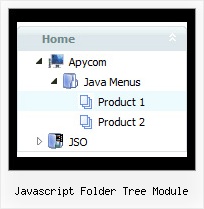Recent Questions Javascript Folder Tree Module
Q: I am ready to buy, I have downloaded the trial version and really like the way it sets up. Only one problem is the java script for menu making my page load slow. Is there anything I can do to make it faster? I would like to buy this software and finish my project today if you can help please.
A: If your menu is very large you can try to use AJAX technology:
http://www.deluxe-menu.com/ajax-technology-menu-sample.html
Q: How can you set an item in a html form drop down menu to just a text and not a link?
A: Don't add link in the item's link field in that case:
["Home","", "default.files/icon1_s.gif", "default.files/icon1_so.gif", "", "Home Page Tip", "_blank", "", "", "", ],
Q: I have setup some tabs on a site that I am designing and for some reason when i click on a tab and it links to another page it automatically highlights the first tab in the row.
I have triedfiddling with it and have not been able to figure it out. Can someone point me in the right direction to have the correct tab selected in the css tab menu after i click it and goto the page.
A: Deluxe Tabs doesn't support API functions which can return theselected tab.
You can set "bselectedItem" and " var bselectedSmItem" parametersbased on your link before you call your data file.
For example, move " var bselectedItem" and " var bselectedSmItem" parametersfrom your data file to your code.
<TD vAlign=top align=left>
/* Select Tab */
<script type="text/javascript" language="JavaScript1.2">
var bselectedItem=<?php echo $seltabs; ?>;
var bselectedSmItem=<?php echo $selsmtabs; ?>
</script>
<SCRIPT src="data.js" type=text/javascript></SCRIPT>
</TD>
You should define seltabs and selsmtabs using server side script.
You can also set it on every page before you call data.js file, forexample:
<TD vAlign=top align=left>
/* Select Tab */
<script type="text/javascript" language="JavaScript1.2">
var bselectedItem=4;
var bselectedSmItem=3;
</script>
<SCRIPT src="data.js" type=text/javascript></SCRIPT>
</TD>
</span>
Q: For example if you use the Growing Goodness menu located under Media Categories the first category is Agriculture w/ a sub category "Community Supported (CSA)" it is the sub category that is an active link. Is it possible to have only the active link "Community Supported (CSA) underlined and not Agriculture? And the same for all the other active links in this menu, all that have hyperlinks assigned to them.
A: You can write your links in the following way:
["Channels","", , , , , , , , ],
["|<a class='menu' href='http://growinggoodness.com/callingfromthecoast.htm'>Eco-Friendly</a>","", , , , "_self", , , , ],
["|<a class='menu' href='http://growinggoodness.com'>Farmers Market</a>","", , , , "_", , , , ],
["Media Categories","", , , , , , , , ],
["|Agriculture","", , , , , , , , ],
["||<a class='menu' href='http://growinggoodness.com/csa.htm'>Community Supported (CSA)</a>","", , , , "_self", , , , ],
["||Movie Trailers","", , , , , , , , ],
["|||<a class='menu' href='http://growinggoodness.com/farmboymovie.htm'>Farmboy</a>","", , , , "_self", , , , ],
["|||<a class='menu' href='http://growinggoodness.com/strongrootsfragilefarms.htm'>Strong Roots, Fragile Farms</a>","", , , , "_self", , ,, ],
["|||<a class='menu' href='http://growinggoodness.com/therealdirtonfarmerjohn.htm'>The Real Dirt On Farmer John</a>","", , , , "_self", , ,, ],
And create a style:
A.menu {
color: #FFF;
text-decoration: none;}
A.menu:hover {
color: #FFF;
text-decoration: underline;}