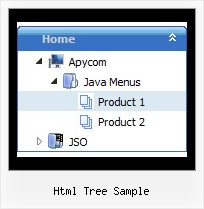Recent Questions Html Tree Sample
Q: Is it possible for a javascript navigation barr item to have an associated "target"?
What I mean is I'd like to be able to open the page in a new window, so I'd need to specify the href as well as "target=_new" (in HTML anyway).
A: You can set target parameter for all items:
var itemTarget="_blank";
Where main - is the name of the main middle frame where you want to open the link.
or for each item individually:
["Home","testlink.html", "", "", "", "_blank", "", "", "", "", "", ],
Q: I need to create a link drop down menu for a site that has the top level menuhave no border but I want any of the sub menu popups to have aborder around them (or a different background color for the menuarea for the popup). I can not see a way to do this? If a put a menu border on it appears on both the top level and any submenu popups.
A: You should set the following parameters:
1) var menuBorderWidth=0;
2) Create Submenu Style
var menuStyles = [
["menuBorderWidth=1","menuBorderStyle=solid","menuBorderColor=#7E5927"], //style 0
];
You can do it in Deluxe Tuner. Click "Edit Individual Styles" and thenchoose "Submenu Styles" tab.
3) Assign Individual Style for your submenus.
You can assign them only for the first item in each submenu.
For example:
var menuItems = [
["Home","testlink.html", "", "", "", "", "", "", "", ],
["Product Info","", "default.files/icon1.gif", "default.files/icon1o.gif", "", "", "", "", "", ],
["|Features","testlink.html", "default.files/icon2.gif", "default.files/icon2o.gif", "", "", "", "0", "", ], //style 0
["|Installation","", "default.files/icon2.gif", "default.files/icon2o.gif", "", "", "", "", "", ],
["||Description of Files","testlink.html", "default.files/icon6.gif", "default.files/icon6o.gif", "", "", "", "0", "", ], //style 0
["||How To Setup","testlink.html", "default.files/icon6.gif", "default.files/icon6o.gif", "", "", "", "", "", ],
["|Parameters Info","testlink.html", "default.files/icon2.gif", "default.files/icon2o.gif", "", "", "", "", "", ],
Q: When I load a page with dhtml menu sample, lets say contact, the first tab is always highlighted, not the contact tab
A: I suppose that you've set the following parameter:
var bselectedItem=1;
So, the first tab is always highlighted.
This Tab menu can save pressed item automatically within1 page only. If you open another page, the menu can't remember presseditem. You should do that manually using Javascript and menu parameters( var bselectedItem, var bselectedSmItem) or using any server-sidescript (php, asp, etc.)
You should delete this parameter from your data file and write thefollowing code on each page before you call your data file, for example:
<script language="JavaScript1.2>
var bselectedItem = 3;
</script>
Q: The value of dmAJAXCount = 0 (we don't set that parameter).
How exactly does this parameter work? When does it have to be set?
A: That variable set the maximal number of submenus that will be loadedfrom server on your page.
If you don't know exact number of submenus you can set a big value forthis parameter.