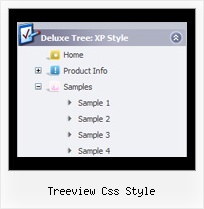Recent Questions Treeview Css Style
Q: I'm experimenting with the purchased Treemenu. Looks very nice!
A question: When I set the menu width to 200px and the text of the item exceeds this width, text is not wrapped resulting in some strange display. How can I wrap the text in the java menu tree?
I can not simply use extra <br> tags because the data of the items are dynamic (php + MySQL).
A: You should set the following parameter
var tnoWrap=0;
Try that.
Q: I have configured the Deluxe Tabs menu for the purpose that this menu will form the basis of a website's navigation, once clicked a tab it will take you to the appropriate page.
However one problem I have faced is that menu, regardless of current webpage will display the same active/ selected menu item, having looked in the menu parameters I know that the following set the positions of the selected tab :
* var bselectedItem=0;
* var bselectedSmItem=0;
Is there anyway of selecting the dhtml tab menu index location according to what webpage you are on? On your website it shows an example of a PHP server-side script, however is there an example of this in ASP ?
A: No, unfortunately we don't have such examples in ASP.
Deluxe Tabs doesn't support API functions which can return theselected tab also.
You can set "bselectedItem" and " var bselectedSmItem" parametersbased on your link before you call your data file.
For example, move " var bselectedItem" and " var bselectedSmItem" parametersfrom your data file to your code.
<TD vAlign=top align=left>
/* Select Tab */
<script type="text/javascript" language="JavaScript1.2">
var bselectedItem=<?php echo $seltabs; ?>;
var bselectedSmItem=<?php echo $selsmtabs; ?>;
</script>
<SCRIPT src="data.js" type=text/javascript></SCRIPT>
</TD>
You should define seltabs and selsmtabs using server side script.
You can also set it on every page before you call data.js file, forexample:
<TD vAlign=top align=left>
/* Select Tab */
<script type="text/javascript" language="JavaScript1.2">
var bselectedItem=4;
var bselectedSmItem=3;
</script>
<SCRIPT src="data.js" type=text/javascript></SCRIPT>
</TD>
Q: I do have issues. There are not the problems when you are on the home page (you can click on one of the dropdown submenus and go there.
However, when you try to go to another page from there to another page on a nother drop down, nothing happens except javascript erros. The dropdowns physical work, in that they drop down, but the links don't go anywhere. Does that make sense.
A: See, the problem was in your dmWorkPath parameter
On all pages placed in the subfolder you should write it in thefollowing way:
<script type="text/javascript"> var dmWorkPath = "../ifnav.files/";</script>
Please, correct it.
You should also use additional parameters to make menu paths absolute:
var pathPrefix_img = "http://domain.com/images/";
var pathPrefix_link = "http://www.infocusnet.org/design/";
These parameters allow to make images and links paths absolute.
For example:
var pathPrefix_img = "http://domain.com/images/";
var pathPrefix_link = "http://www.infocusnet.org/design/";
var menuItems = [
["text", "index.html", "icon1.gif", "icon2.gif"],
];
So, link path will be look so:
http://domain.com/pages/index.html
Images paths will be look so:
http://domain.com/images/icon1.gif
Please, use pathPrefix_link parameter.
Q: I have implemented a deluxe-menu on my client's website and I had a couple of questions.
1. Can I control how fast the submenus scroll in my javascript menu examples? If you look at the site and hover over Need An Expert? on the menu and then point to Practice Areas, this submenu seems to scroll slower than if you mouse over "Technology" and scroll that submenu. The Technology submenu scrolls a lot faster. Is it because there are many more items in the Technology submenu? I tried to find a setting for "scroll speed" or the like, but I couldn't find it.
2. In internet explorer, when you mouse over Need An Expert?, Technology the first time you go to the page, there is a 3-4 second delay before the submenu opens. There are a lot of submenu items under Technology, but in Firefox, there doesn't seem to be this delay. Do you know why this would happen in IE? Is there a way to fix it? Could the problem be that each submenu item has a background graphic and this is causing the delay?
3. When you get to a page on the site and you rollover the top level menu, there is also a delay before the background image of the menu items shows up. You get a solid blue background color for a second or two (the bgcolor assigned) and then the graphic loads and shows up. Is there any way around this? I have a javascript to preload the image (back.jpg) but that doesn't seem to help.
Any help would be greatly appreciated!!!
A: 1. The scroll speed depends on number of items to be scrolled, more items -> faster scroll.
You can decrease the number of items or enlarge the size of submenu.
2,3. Please try to add the following param:
var dm_writeAll = 1;
It will load all backgrounds on page load, no on mouseover.