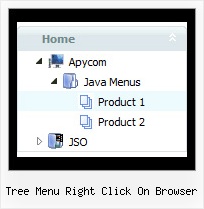Recent Questions Tree Menu Right Click On Browser
Q: I want to use this menu with ASP. Can the link items NOT open a new window?
For ASP the current window needs to be used with whatever value is in the link parameter.
A: JavaSript menu uses window.open or href-method depending on the target parameter.
If you set "" or "_self" target the menu uses href-method and if youset "_blank" or frame name the menu uses window.open and opens your link in a new window.
You should use the following parameter
var titemTarget = "_self";
or
var titemTarget = "";
Please, see also individual items targets, for example:
{|The Team, http://www.domain.co.uk/receptionist.htm, _blank,}
Change "_blank" to "" or to "_self".
Q: The "drop down" menus go above the mouseover javascript menu, not below. I want them to go down. That's why it's a DROP DOWN menu and not a DROP UP menu.
And I tried the " var subMenuVAlign="bottom";" command as per your user database forum and it doesn't work.
So the problem is elsewhere....
BTW, I did not have this problem on the trial version, it appeared after I installed your js files in the scripts directory and the key in the data.js file
A: You should set the following parameter for mouseover javascript menu:
var subMenuVAlign="top";
Q: I'm loving your product! It has definitely made my life easier.
I do have a question however. I know if I put a "+" in front of the title, the category will be expanded by default.
["+PRODUCTS","", "", "", "", "", "", "", "", ],
Is there a way to do that dynamically? Maybe have some code that would tell the sliding tree menu to expand on that particular page?
A: On your pages you should call the following function/functions to expand/highlight items, for example:
<script>
dtreet_ext_expandItem (dtreet_ext_getItemIDByIndex (0, 0), 1);
dtreet_ext_setPressedItem (0, dtreet_ext_getItemIDByIndex (0, 1));
</script>
See more info about API functions here:
http://www.deluxe-tree.com/functions-info.htmlQ: I want javascript navigation menu to lock into place when someone visits a page. Is there a way to do this?
A: Try to set the pressed item using the following API function:
function dm_ext_setPressedItem (menuInd, submenuInd, itemInd, recursion, parentOpen)
Sets a current pressed item.
menuInd - index of a dynamic menu on a page, >= 0.
submenuInd - index of a submenu, >= 0.
itemInd - index of an item, >=0.
recursion = true/false - highlight parent items.
parentOpen = true/false - open all submenus to show the selected item
See example here:
http://deluxe-menu.com/highlighted-items-sample.html
Try to click 'Highlight "Product Info/Installation/Description ofFiles" item'.
You can also try to use the following parameter:
var smHidePause = 1000;
A delay (in ms) between mouse is moved from submenu and its closing.
You can make submenus to stay visible till you click outside the menu or scroll your page.
To enable this feature you should set this parameter in the following way: var smHidePause = -1;