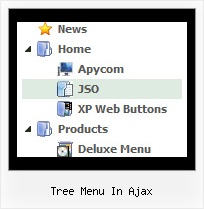Recent Questions Tree Menu In Ajax
Q: I want to set links in a text, which opens html pop up window and not to open the Window on start.
A: You can specify the ID of the element you want to click on.
Actions sections in Deluxe Tuner, onClick parameter.
1) You can show the popup window when you hover, click or mouseout on some elements on yourpage.
For example you have:
<p><img border="0" src="images/submenu-bg.gif" width="170" height="29" id="open_popup"></p>
So, in Deluxe Tuner you should enter 'open_popup' object ID in the onMouseOver,onClick or onMouseOut fields.
Actually you can assign id to any object on your page:
add id="open_popup" for <a>, <div>, <img> ... tags.
2) You can also use deluxePopupWindow.open() function to open the popups.
More info about deluxePopupWindow.open() function you can find:
http://deluxepopupwindow.com/window-installation-info.html
function deluxePopupWindow.open("winID", "content", "header", "param", "skin", "contentType")
Use another winID (first parameter) than you have in your data file
if you don't want to close 1-st popup window or use thesame winID=win if you want to close 1-st popup.
content - will be the path to the file you want to load in your popup (files/test.html)
skin - is the name of your skin (default in my example)
contentType - set this parameter to iframe.
Q: We're interested in the pop up menu (context menu) you offered. Is it possible to generate multiple context menus at the same page?
Is the context menu also 508 compliant, in other words, keyboard accessible?
A: Yes, you can use as many context menus as you want on the same page.
You should call your data files at first
<script type="text/javascript" src="data-deluxe-menu.js"></script>
<script type="text/javascript" src="data-deluxe-menu1.js"></script>
<img src="deluxe-menu.files/logo_w.gif" onClick="return dm_popup(0, 1000, event);" style="cursor: pointer;"> //1st menu
<img src="deluxe-menu.files/logo_w.gif" onClick="return dm_popup(1, 1000, event);" style="cursor: pointer;"> //2nd menu
You can use keyboard in context menus but you have to click (or hover) the image. And only after your subitems appear you can press "Ctrl+F2" and arrow keys to navigate themenu.
But if you have multiple menus on one page and use keystrokes support you can navigate only the first menu.
Q: I was testing your suite and I like it very much, but I do have problems with IE 7 (last updates) on a winXP Pro machine. The javascript menu sample doesn't show up on the site. Do you know something about this or can you tell me what I have made wrong? I tried the normal export and also the export code for search friendly sites.
Please give me a short hint, what I must change.
Looking forward in hearing from you soon
A: Try to set exact width for the menu.
var menuWidth="400px";
Q: I am rewriting my homepage in CSS but now I have another problem with the DeLuxe menu.
The javascript top menu is well positioned on the page but the submenus are not.
The submenus are not positioned aside the javascript top menu but lower and far to much to the right.
I changed the variables
var posX = 100;
var posY = 100;
var absolutePos = 1;
var topDX = 0;
var topDY = 0;
var DX = -3;
var DY = 0;
var subMenuAlign = "left";
var subMenuVAlign = "top";
Sometimes when I change the variables the submenus are well positioned and then, after enlarging the IE-window, they are not.
What can I do?
A: It is possible that you have some problems with your css styles.
See, the problem is that the javascript top menu can't get css properties of the object if they are described in separate .css block (or file).
In other words, you can't get the value of "POSITION: absolute" attribute of the object if the object doesn't have this property within inline style (style="POSITION:absolute;"). To get the value you should move .css style into style="" attribute.
Please, try to add your
css file -> inline css, for example:
You should add style="POSITION: absolute;"
to the
<div id="block">