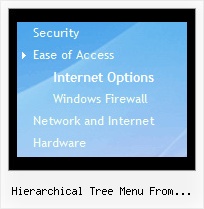Recent Questions Hierarchical Tree Menu From Database Table
Q: Using the example menu you have, how do i make the sub-menu for the 'Sample' menu item a multi-column and leave the 'Product Info' menu item as is.
I only want certain sub-menus to have multi-columns. I don't want all menu items to have a multi-column sub.
A: Please, see the attached example.
You should use individual styles.
var menuStyles = [
["smColumns=2"],
["smColumns=1"], //style 1
];
...
["More Samples","testlink.htm"],
["|Group 1","", , , , , "3", "1", , ], //assign style 1
Try that.
Q: I have a couple of questions related to the deluxe-menu software. Here they are:
I have been working with on a site and I am kind stack using the program. I want to use the tree option but not all java script drop menu items need to have subcategories. For example:
Category 1
Sub-menu 1-1
Sub-menu 1-2
Sub-menu 1-3
Category 2
Sub-menu 2-1
Sub-menu 2-2
Sub-menu 2-3
Category 3
Category 4 When someone click on the "Category 1" or "Category 2", I want them to see the sub-menus. However, when some click on "Category 3" or "Category 4", I would like to have it open the appropriate page. How do I do this? This will make a lot easier because not all java script drop menu items need to have sub-menus… I hope that makes sense and you can help me on getting this done.
Thanks in advance and looking forward to your answers,
A: You cannot use links for the top java script drop menu items in XP Style only.
var tXPStyle=1;
but you can write:
["<a href='http://deluxe-menu.com'>Item 45</a>","", "", "", "", "", "", "", "", ],
Q: I've recently purchased and implemented your menu. While it's definitely very good, I have a small issue I'm hoping you can help me resolve.
When running over regular http, the menu drops down and shows in front of any form select dropdowns as it should. However, when running over SSL (https), the menu shows up with the form select box in front of it.
Any help for fixing this would be greatly appreciated.
A: Please, check that you've set the following parameter:
var dmObjectsCheck=1;
Please, use dmenu_add.js file.
For more info, please, see:
http://deluxe-menu.com/objects-overlapping-sample.html
Q: I'm having an issue with horizontal alignment of JavaScript Tree Menu.
The alighment is off to the right in Firefox... How can I correct the alignment of JavaScript Tree Menu in FireFox?
A: Please, see dropdown menu parameters. They contains:
var menuWidth="0";
Please, set exact value for this parameter, for example:
var menuWidth="400px";
It's necessary to specify exact value for Mozilla browsers.
It helps to position Deluxe menu correctly.