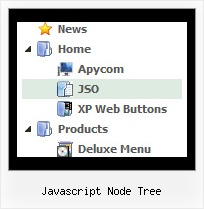Recent Questions Javascript Node Tree
Q: Sorry to bother you again, but we've done everything suggested in your fix regarding flash obscuring the multiple drop down menu, but we're still having the same problem in Firefox.
We've - set the parameter in the data file to - var dmObjectsCheck=1;
We've added the following to the start of the data file -
function dm_ext_ruleObjectHide()
{
return false;
}
We've embeded the flash as suggested to -
<object classid="clsid:D27CDB6E-AE6D-11cf-96B8-444553540000"
codebase="http://download.macromedia.com/pub/shockwave/cabs/flash/swflash.cab#version=6,0,0,0"
height="150" width="732" name="if-header">
<param name="movie" value="images/flash/if-header.swf">
<param name="quality" value="best">
<param name="play" value="true">
<param name="wmode" value="opaque">
<embed height="150" name="if-header"
pluginspage="http://www.macromedia.com/go/getflashplayer"
src="images/flash/if-header.swf"
type="application/x-shockwave-flash" width="732" quality="best"
wmode="opaque" play="true">
</object>
But still our multiple drop down menu sits behind the flash. Are we missing something else?
A: See it is necessary to have opaque parameters in <object> and <embed>tags to display submenus correctly in Firefox.
So, you should open .js file for your flash and find "embed" and"object" words.
And add opaque parameters, for example:
swfNode = '<embed type="application/x-shockwave-flash" wmode="opaque" src="'+ this.getAttribute('swf') +'" width="'+ this.getAttribute('width') +'" height="'+ this.getAttribute('height') +'"';
swfNode += ' id="'+ this.getAttribute('id') +'" name="'+ this.getAttribute('id') +'" ';
var params = this.getParams();
for( var key in params){ swfNode += [key] +'="'+ params[key] +'" '; }
var pairs = this.getVariablePairs().join("&");
if (pairs.length > 0){ swfNode += 'flashvars="'+ pairs +'"'; }
swfNode += '/>';
} else { // PC IE
if (this.getAttribute("doExpressInstall")) {
this.addVariable("MMplayerType", "ActiveX");
this.setAttribute('swf', this.xiSWFPath);
}
swfNode = '<object id="'+ this.getAttribute('id') +'" classid="clsid:D27CDB6E-AE6D-11cf-96B8-444553540000" width="'+ this.getAttribute('width') +'" height="'+ this.getAttribute('height') + '">';
swfNode += '<param name="movie" value="'+ this.getAttribute('swf') +'" /> <param name="wmode" value="opaque"> ';
var params = this.getParams();
for( var key in params) {
swfNode += '<param name="'+ key +'" value="'+ params[key] +'" />';
}
Q: In the standard drop down menu scripts you show a combo box and a search text box. Where are the parameters and/or style options to do this?
A: You can paste any html code inside item text, see example here:
http://deluxe-tree.com/data-samples/tree-menu1.js
["+Support", "", "icon5_t.gif", "icon5_to.gif", "", "Support Tip"],
["|Index <select style='width:120px;height:17px;font:normal 10px Tahoma,Arial;'><option> Section 1<option>Section 2<option>Section 3</select>", "", "", "", "", "","", "0"],
["|Search <input type=text style='width:80px;height:17px;font:normal 10px Tahoma,Arial;'> <input type=button value='Go'style='width:30px;height:17px;font:normal 10px Tahoma,Arial;'>", "", "", "", "", "", "", "0"],
["|Write Us", "mailto:[email protected]", ""],
["|<INPUT TYPE=checkbox CHECKED ID=chk1 onclick='choosebox1()'>Uncheck this check box for some free advice","","","",],
["<img src='img/sep.gif' width=113 height=1>"],
Q: Is it possible to use my own search html inside the dhtml pop up menu?
A: Actually you are able to paste any html code within items.
For example:
var menuItems = [
...
["||<nobr><FORM method=GET action='http://www.google.com/custom'>
<input name='as_q' value='search the web' size=15 style='font-size:10'> <INPUT type=hidden name=cof
value='LW:144;L:http://domain.edu/images/sulogo.gif;LH:45;AH:center;GL:0;S:http://domain.edu;AWFID:e01cb67b8afe383e;'>
</form></nobr>","", "images/icons/search.gif", "", "", "", "", "2", "", "", "",],
There is a search feature in JavaScript Tree Menu:
http://deluxe-menu.com/search-support-sample.html
Q: I am evaluating 'Javascript/DHTML Tree' and have the following question: Is it possible, and how can I hide a dhtml pop menu branch, that only shows up if user logs in with a certain password. The intent is to only make some menu branches visible to and accessible to 'superuser'.
A: Put the special script on each page of site that will open appropriate section.
(dtreet_ext_expandItem)
See more info here:
http://www.deluxe-tree.com/functions-info.html