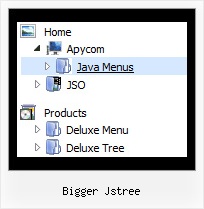Recent Questions Bigger Jstree
Q: Is your dhtml menu software compatable with xsite pro?
A: JavaScript Tree Menu wasn't developed as Dreamweaver/Frontpage/XSitePro extension,
BUT you can use it as standard Javascript files.
To install the menuinto your html page:
1. open the page in Dreamweaver/Frontpage/XSitePro
2. open html source code of the page
3. add several rows of code (<script> tags), For info see:
http://deluxe-menu.com/installation-info.html
That's all.
Q: Before purchase this product in Multiple Websites Licence, I would like to know:
In your licence sample to get the key, the domain name is "yourdomain.com".
Can I use as domain name a IP address (for Intranets), like "200.211.1.20" to get the key for the java right click menu?
A: You should register the menu for a domain name or for IP address.
In other words, you should register the menu for the domain name thatyou print in a browser's search string, for example:
http://intranet/
http://klinikum-nuernberg/
http://192.168.0.1
http://localhost
But you menu won't work on a local machine, for example
j:\Stationshandbuch\start.html
Q: The problem I am having is specfically on the home page. The Navigation dhtml horizontal menu is at the top of the page. There are also Flash documents on this page only. When you go to the dhtml horizontal menu and select and option that has Sub-Items and position your mouse over those items, when the menu expands to show all of the text, it is cut off on theright side, this only occurres when there is a flash document behind the menu. All of the other pages work fine.
Do you have any idea why this occurrs? I have tried several things to fix this, but no luck. Is there a fix for this?
A: Try to set exact width for your sub menus. You can do it usingIndividual Submenu style:
var menuStylesNames=["Top Menu","width1","width2",];
var menuStyles = [
["menuBackColor=transparent","menuBorderWidth=0","itemSpacing=0","itemPadding=5px 6px 5px 6px"],
["smWidth=100px"],
["smWidth=210px"],
];
["|Modifieds ","mods.html", "", "", "", "_parent", "", "1", "", "", "", ],
["|Amateur Winter Race Bonnanza","http://triovalspeedway.vflyer.com/1/index.html", "", "", "", "", "", "2", "", "", "", ],
Q: I place all of my files in folders. If I want the Deluxe menu to work I have to have the Deluxe menu saved in each folder for it to work with the files inside those folders.
A: There is no need to copy al files for the menu in each folder.
To install the menu you can use such paths:
<script type="text/javascript"> var dmWorkPath = "../menudir/";</script>
<script type="text/javascript" src="../menudir/dmenu.js"></script>
You can use additional parameters to make menu paths absolute:
var pathPrefix_img = "http://domain.com/images/";
var pathPrefix_link = "http://domain.com/pages/";
These parameters allow to make images and links paths absolute.
For example:
var pathPrefix_img = "http://domain.com/images/";
var pathPrefix_link = "http://domain.com/pages/";
var menuItems = [
["text", "index.html", "icon1.gif", "icon2.gif"],
];
So, link path will be look so:
http://domain.com/pages/index.html
Images paths will be look so:
http://domain.com/images/icon1.gif
http://domain.com/images/icon2.gif
Please, try to use these parameters.