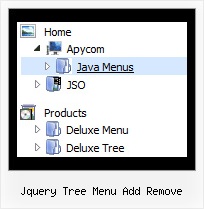Recent Questions Jquery Tree Menu Add Remove
Q: I am creating buttons for my web page and I can't find where I assign hyperlinks to the individual java menu items? Where is it located?
A: Create your java menu in Deluxe Tuner.
Add items and subitems using buttons "Add Item" and "Add Subitem" onthe main window. Select menu item and set parameters (item text, link,icons, tip, target...) on the "Item Parameters" window.See also other parameters for the menu on the main window.
More info about java menu parameters you can find on our site
http://deluxe-menu.com/parameters-info.html
http://deluxe-menu.com/menu-items-info.html
You can also use Individual Styles for items and subitems
http://deluxe-menu.com/individual-item-styles-info.html
http://deluxe-menu.com/individual-submenu-styles-info.html
Q: How do I make the links in the transparent drop down menu NOT open up in a new window?
A: Try to set the following parameter:
var itemTarget="_self";
Q: I've noticed something strange in the Javascript/DHTML Tree and I am wondering if this is normal.
Here's an example I have in my "data.js" file to populate the javascript ajax tree:
var tmenuItems = [
["Mes alertes/My alerts","", "", "", "", "", "", "0", "", "", ],
["|Francais","", "", "", "", "", "", "", "", "js/AjaxTreeFr.js", ],
["|English","", "", "", "", "", "", "", "", "js/AjaxTreeEn.js", ],
];
Here's basically how it goes:
- Basically the "0" represents a pre-built style that I have set for the root of my tree.
- Under this are the first child of the root called "Francais" and "English" which I link with a JS file to populate (Because the users will customize the alerts they want to see).
This works perfectly fine. But it is a workaround. Let me explain what I wanted in the first place:
var tmenuItems = [
["Mes alertes ","", "", "", "", "", "", "0", "", " js/AjaxTreeFr.js ", ],
["My alerts","", "", "", "", "", "", "", "", "js/AjaxTreeEn.js", ],
];
Basically I wanted to have 1 javascript ajax tree with 2 root items "Mes alertes" and "My alerts" but it seems impossible to attach a js file to the root of the tree view. (It doesn't get populated).
Any ideas?
A: See AJAX feature won't work for first-level in XP style now.
It works if you use:
var tXPStyle=0;Q: I used the drop menu creator to create a simple tab example, and I created a simple HTML file to display the tabs. It initially appears fine when the page first displays (e.g., the correct div is hidden), but when I *first* click on a tab I always get a javascript error deep in the .js code. Then I click around a bit between the tabs and get some display problems (no more javascript errors though), until finally the show/hide logic recovers and all looks ok.
The error I initially get is something like “tabs[…].id is not an object”. I have the IE7 debugger turned on, otherwise I might not ever see this error.
FYI, I tried your example menus on your web site and everything is fine! Maybe the .js files on your web site are not the same as those created by the generator?
A: You should set the following parameter in drop menu creator:
var bselectedSmItem=0;