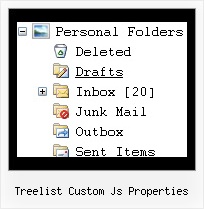Recent Questions Treelist Custom Js Properties
Q: Two more questions, while waiting for this answer:
1) calendarDatePicker.handlers( ['dtEvent', 'dtEvent', {type : 'datetime', format:'%L %d, %Y, %l:%M %p', locale:'en'}] ); is ignoring the date format.
2) If I have a button that in an onclick I want to popup calendar, how would I do that?
3) I am getting 'incorrect copyright', suggestions?
Thank you, I have people waiting for me to bring this site live - your fast help is appreciated
A: >I am getting 'incorrect copyright', suggestions?
You should write NOSCRIPT tag in the following way:
<noscript><a href="http://calendardatepicker.com">Javascript Calendar Date Picker by calendardatepicker.com</a></noscript>
> 1) calendarDatePicker.handlers( ['dtEvent', 'dtEvent', {type : 'datetime',
> format:'%L %d, %Y, %l:%M %p', locale:'en'}] ); is ignoring the date format.
> 2) If I have a button that in an onclick I want to popup the calendar, how
> would I do that?
You should install the calendar in the following way:
<form>
<script>
window.onload = function(){
calendarDatePicker.handlers(['cal', 'txt', {type : 'datetime', IiI:'%L %d, %Y, %l:%M %p', locale:'en'}]);
};
</script>
<input type="button" value="Click to open calendar" id="cal" name="cal" onClick="">
<input type="text" id="txt" value="">
<div id="test-box" style="width:40px;height:40px;position:absolute;left:200px;top:10px;"></div>
</form>
Q: I can not however find the option to move submenus closer together, I have too much ident for my taste.
How can I change that, by hand if that is the only way...
I mean this:
MENU1
+ SUBMENU1
I would like
MENU1
+ SUBMENU1
Is that possible?
A: If you don't want to have icons before item text you can write so:
//------- Icons -------
var ticonWidth = 0;
var ticonHeight = 0;
var ticonAlign = "left";
Your items will be closer to the "+" buttons.
Q: I am having some trouble placing the menu drop down vertical in frontpage. Does your company have a toll free number and some kind of tech support for the frontpage material. We are very interested in your program.
A: Unfortunately, we don't provide support by phone, e-mail only.
See, you should do the following things.
1. Create your menu in Deluxe Tuner.
2. Export the menu into html file "File/Export/To HTML".
3. Copy generated folder with all engine .js files and images
("deluxe-menu.files/" by default) and data-deluxe-menu.js (by default) into the same folder with you index.html page (created inFrontPage).
4. Now you should add several rows of code into your index.html file.
You can do it in FrontPage (open HTML source of the page and edit it)or in any text editor. Open your index.html page and edit it.
Notice that you'll have errors in the Preview. But you won't get errors if you open this page in the browser.
5. Add the following code in the tag:
<!-- JavaScript Tree Menu -->
<noscript><a href="http://deluxe-menu.com">Javascript Menu by Deluxe-Menu.com</a></noscript>
<script type="text/javascript"> var dmWorkPath="deluxe-menu.files/";</script>
<script type="text/javascript" src="deluxe-menu.files/dmenu.js"></script>
and
<script type="text/javascript" src="data-deluxe-menu.js"></script>
in the place where you want to have the menu.
You can paste it in <table>, <div> tags. For example.
<div align=center>
<script type="text/javascript" src="data-deluxe-menu.js"></script>
</div>
6. Save your index.html page and open it in any browser.
Q: What the options of CSS Submenu, CSS Item, and CSS Text each handle.
What are the differences in the application?
A: var cssSubmenu is a CSS class name for all submenus. You can set, forexample, background color, background image, borders for all submenus.
var cssItem is CSS class names for all items (normal state, mouseoverstate) in the top menu and submenus.
var cssItemText is CSS class names for text of all items (normalstate, mouseover state) in the top menu and submenus.
It's possible to appoint individual CSS styles for separate elements of the menu using individual item styles and individual submenu styles.
I sent you an example with css. Please, see how you can use css in themenu.