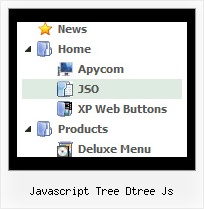Recent Questions Javascript Tree Dtree Js
Q: Deluxe menu is working fine but could you provide some steps for using the javascript tab menu?
A: You should paste your content in the <div> .. </div> tags.
<div id="content1" style=" visibility: hidden;" class="tabPage">
<br><br><br>
<p align=center><img src="img/logo_DM.gif" width=262 height=56 alt="Deluxe-Menu.com"></p>
</div>
<div id="content2" style="visibility: hidden;" class="tabPage">
<br><br><br>
<p align=center><img src="img/logo_DT.gif" width=262 height=56 alt="Deluxe-Tree.com"></p>
</div>
<div id="content3" style=" visibility: hidden;" class="tabPage">
<br><br><br>
<p align=center><img src="img/logo_DTabs.gif" width=254 height=58 alt="Deluxe-Tabs.com"></p>
</div>
Q: I am having trouble changing a template of dhtml drop down menu code. I am using the
http://deluxe-menu.com/data-templates/image-based-1-template-sample.html,
and I want to add more items to the top menu, however when I add an item, it doesn't follow the format of the existing items.
A: See, we use Individual Item Styles for the top items in this template.
For, example select the "CONTACTS" item on the main window.
In the "Item Parameters" window you can see Individual Styles assignedfor this item:
Item Style - Style1
Icons / Normal - images/spacer.gif
When you add the new item you should assign Individual Styles for itand add icon in the same way.
That is all.
Q: I would like to buy the OEM license with the sources.
But for redistribution I would like to use the obfuscated scripts.
Do I get both type of menu & javascript when buying the OEM license of 499 dollar?
A: Yes, of course, the redistributable Developer License comes with bothsource and obfuscated files.
Moreover you're not allowed to redistribute the source version of scriptwith your application. The sources are for use inside your company only.
Q: I have read your FAQ's on "When using javascript tabbed menu, where do I place the text content related to the selected tab", but I am still not understanding how to edit the java text menu. Can someone please assist me. This is for our Pack website and I have subscribed to a non-profit license. Thank you for your time.
A: You should specify any Object ID name of the DIV.
See, for each java text menu item you should assign the ID property of the contentDIV (see data file with your menu parameters).
["Style Name","contentName", "", "", "", "", "1", "", "", ],
["-","", "", "", "", "", "0", "", "", ],
["Style Description","contentDescription", "", "", "", "", "", "", "", ],
["-","", "", "", "", "", "0", "", "", ],
["Style Variations","contentVariations", "", "", "", "", "", "", "", ],
["-","", "", "", "", "", "0", "", "", ],
["Empty","", "", "", "", "", "2", "", "", ],
And on your html page you should create DIV's with such ID. You canset background image for these DIV's in styles.
<div id="contentName" style="height: 0%; visibility: hidden; background-image: url('img/back.jpg'); background-repeat:repeat-y;" class="tabPage">
<br><br><br>
<p align=center><img src="img/style01_title.gif" width=140 height=90 alt="Glass Style Tabs"></p>
<br><br><br>
You should paste your content here!!!!!
</div>
<div id="contentDescription" style="height: 0%; visibility: hidden;" class="tabPage">
<br><br><br>
<p align=center><img src="img/style01_title.gif" width=140 height=90 alt="Glass Style Tabs"></p>
<br><br><br>
You should paste your description here!!!!!
</div>