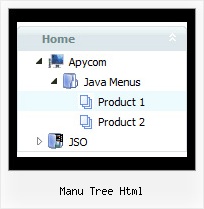Recent Questions Manu Tree Html
Q: Hello. I have noticed that when you expand a menu and then click to another page, the menu is collapsed on the next page. I read about "state saving" and tried the parameter which did not work. Is there a way to accomplish this?
A: You can see the example for state saving here:
http://dhtml-menu.com/tree-examples/tree-menuxp-save-state.html
This menu saves its state.
To enable this mode you should include dtree_ss.js file intoyour html page and set the following parameter:
var tsaveState = 1;
See, if you open pages (with menus) from different folder itmeans that you open different menus. So, when you change a state, forexample, of the first menu within "content/" folder and then openanother page with the menu within "content/subfolder/", browsers looks for anothercookie file and can't find it and the second menu stays in a defaultstate. Is it clear?
Q: Easy drop down menu goes underneath our search control..
I have already set dmObjectsCheck to 1 but it still doesn't work.
In the live version there's aslideshow at the top of the home page (and other pages)
and the menu alsorenders underneath these.
A: Try to set the following parameter:
var useIFRAME=1;
You can find more information about objects-overlapping here:
http://deluxe-menu.com/objects-overlapping-sample.htmlQ: Suppose if I get the single user license, then I see I wont be able to see the javascript code. If I have to handle events like clicking a tab or hover over a tab, how do I do it for the tab menu javascript?
A: Actually there is no need to change our source code to handle these events.
Actually you can use your own Javascript code instead standard links and html code inside item text. For example:
var bmenuItems = [
["text", "javascript:your_code_here"]
];
or
var bmenuitems = [
["<div onClick='urlSubstitution(\'transco/sheet.asp?stype=1\')'>Table of Contents</div>", ""]
];
Q: You've been helping me with some issues on the Javascript/DHTML Tree Menu system my company has purchased and most issues are resolved, so thank you! One big problem remains though and we can't seem to figure it out, so I hope you can help.
What we want is, when a user enters our site from the index (home) page then clicks on a link and the sub-page opens, for the dhtml menu tree to be open to the section the user is in and viewing. We also DO NOT want the browser to save the state of the menu, since that is inconsistent with where the user is in the site. Note: we do not use the Menu on the home page, is this a problem?
Per your tech support email, I've added the expand code, which works going from the home page to sub-pages. However, it interferes with navigating to other sub-pages once your in the site. The menu doesn't keep the section open, it closes back up. You mentioned the expand code has to be entered on every page....is that so in this instance and if so, that's a maintenance nightmare - does a better way exist for this type of menu?
Then we activated the "save state" option and the menu stays open on the sub-pages, but the expand option doesn't work.
It's like they cancel each other out and you can only have one or the other.
Can I get these two to work together? What do I need to do? Is it better to use the XP-style menu?
A: When user clicks the link, the browser loads a new page and the script re-create the dhtml menu tree.
If you want to open the needed section automatically on load you can use the following:
1. Save the state to cookies
2. Use frames
3. Put the special script on each page of site that will open appropriate section.
(dtreet_ext_expandItem)