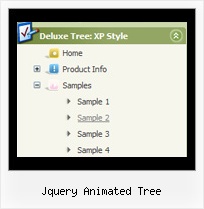Recent Questions Jquery Animated Tree
Q: How do you change the back ground color of the menu?
menuBackColor just changes the pull down background.
I'm stuck with a blue background which i guess is the default.
I've looked at the parameters page for info, tried a few different items but none worked for changing the background.
I'm sure its something very obvious, but any help would be appreciated.
A: Please, don't forget to change also item background colors:
var itemBackColor = ["color", "color"];
Q: I'm having multiple problems with this now, I'm using this sight in the horizontal cross-frame style. And using the CSS-type layout.
Problems:
1. This appears to be working fine in Firefox but I can't see the Menu or frames in Internet Explorer.
2. I have changed the colors in the data.js and the css-mode.css files and still can't change the subMenu background colors. ( I have put everything back like it was, but for example if I want to change the submenu or drop down menu background color to grey and the mouseover color to red where do I change that at)? Do I edit the .css file or the data.js file
3. I can't get the links to open in the bottom frame ( I know you will see that it's set to _blank now, but I tried setting the var itemTarget="_bottommenu"; and the code in the menu section at the bottom of the data.js to the same but it still doesn't seem to work. Can you help me out here?
I have attached the sight so that you can see what I'm dealing with.
Once again, thanks for your help and any advice.
A: 1) Your menu works fine in all browsers.
2) Your should add the following line into the bottommenu.htm file.
<link href="data-samples/css-mode.css" type=text/css rel=stylesheet>
You should set the item color for the submenus in your css file initemNormal and itemOver styles.
3) You should use the following parameter to set a frame name:
var itemTarget="";
["Home","testlink.htm", "css/icon1.gif", "css/icon12.gif", "Home", "frm2", "0", "0", , ],
["Products","", "css/icon2.gif", "css/icon22.gif", "Products", , "0", , , ],
["|Hard Drives","testlink.htm"],
["|Servers",""],
["||Linux Compatible","testlink.htm", , , , "frm2",],
["||Windows Compatible","testlink.htm", , , , "frm2",],
...
Q: Can I center the css dropdown menu on page?
A: You should set relative position for the menu:
var absolutePos=0;
and place it in DIV or TABLE with center alignment.
Q: I'm currently experimenting with your script which I far more performant than any of the other I have tried so far, so we will probably go with yours and get a distributer license.
I do have a problem though...
I have two menus on my site.
Unfortunately, as they are being used, if you go over the first item in the left menu, it will show its submenu at the top; if you go over the first item of the top menu, it will also show the contents of the second menu...
How can we change this?
A: Installation of your menu is not correct.
See more info about installation here:
http://deluxe-menu.com/installation-info.html
There is no
<script type="text/javascript"> var dmWorkPath = "menudir/";</script>
parameter on your page.
Notice also that you should call dmenu.js file only once and then callyour data files.
Now you have two calls of dmenu.js file.