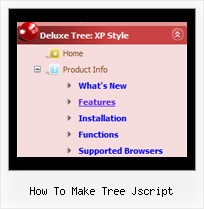Recent Questions How To Make Tree Jscript
Q: Very interested by your product.I want to know, before buy, if I can call javascript function when the user click on a items in the horizontal drop down menu?
A: You're able to use Javascript for each item, for example:
var menuitems = [
["item text", "javascript:your_code_here"]
];
Unfortunately, you can't assign onmouseover/onClick event to each item.
However, you can achieve this by using standard html objects within items, for example:
var menuitems = [
["<div onClick='your_code_here'>item text</div>", "index.html"]
];
Q: How can I use Danish characters in my menu using javascript? In normal html you would use something like this:
<meta http-equiv="Content-Type" content="text/html; charset=iso-8859-1">
What should I do in JavaScript Tree Menu?
A: You should turn on "Tools/Use utf8 encode" property.In that case your data file will be saved in UTF-8 encode. So, youshould set UTF-8 encode on your page too
<meta http-equiv="Content-Type" content="text/html"charset="UTF-8">
If you don't want to use UTF-8 encode on your page you should turn off"Tools/Use utf8 encode" property, save your data file and manuallychange your letters in any text editor.
You can also replace your letters with special sets, for example
É - Capital E, acute accent
var menuItems = [
["É....","testlink.html", "", "", "", "", "", "", "", ],
Q: I bought on September 28th the complete pack Deluxe after having tried it for an application which is not a site but which contains HTML pages and drop-down menus which were made with deluxe tree.
I deleted the trial version and installed the definitive version.
I placed the key the var key = "XXXXXXXXX; in each of my menus (three in everything) and I replaced dtree.js, dtree_add.js and dtree_dyn.js by those of the new version in each directory
Now when I relaunching I have an incorrect key which appears in the top of the menus...
Why?
Is these key has a relationship with the name of the site indicated during the order? By reading again the information I indicated the name of my site but it is not for this site that I wished the menu drop down, only for this application which has no precise name...
A: See, you should register the menu for a domain name or for IP address.
In other words, you should register the menu for the domain name thatyou print in a browser's search string, for example:
http://intranet/
http://klinikum-nuernberg/
http://192.168.0.1
http://localhost
But you menu won't work on a local machine, for example
j:\Stationshandbuch\start.html
with Single or Multiple licenses.
If you want to use the menu with an application that doesn't have afixed domain name you should buy Developer License.
With the Developer license you can use the menu on an unlimited number of Internet or Intranet sites and on the local machines.This version of the script doesn't check keys and it isn't bound to a domain name,so it can be used with an application that doesn't have a fixed domain name.
Q: But the program did not except to put another language..when I type on it in Thai nothing happen...But when I change to be enlish then it work.....
or because of this is the trial version ?
A: You cannot enter Thai characters in Deluxe Tuner. They won't display correctly. You should add these characters manually in any text editor.