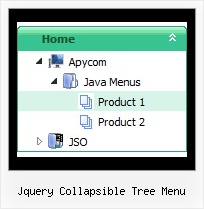Recent Questions Jquery Collapsible Tree Menu
Q: I cannot find the parameter in menu example file "data.js" for umlaute a, u. I want it to set manually.
A: You can save your data file in UTF-8 in Windows version of DeluxeTuner v3.5.
You should turn on "Tools/Use utf8 encode" property.
In that case your data file will be saved in UTF-8 encode.
Enter these symbols and save your data file.
If you don't want to use UTF-8 encode on your page you should turn off
"Tools/Use utf8 encode" property, save your data file and manually
change your letters in any text editor.
You can also replace your letters with special sets, for example
ä - Small a, acute accent - a
ü - Small c, cedilla - u
var menuItems = [
["ä....","testlink.html", "", "", "", "", "", "", "", ],
["ü....","testlink.html", "", "", "", "", "", "", "", ],
Q: Some menu entries may be disabled and clicking on them should produce predefined javascript alert message?
A: To create disabled items you should set "_" symbol in the targetparameter of the menuItems.
If the target is "_" the item is disabled.
You can assign a font color for all disabled items using the following menu parameter:
var fontColorDisabled = "#AAAAAA";
You can write a javascript code instead of an item link:
["item text", "javascript:alert('Hello World')", , , ,"_",]
That's all.
Q: I have set it to:
var tlevelDX=0;
It has helped somewhat but there still is a gap between the left side and the image icon. Is there any other parameter I can alter to push it more to the left?
A: You can try also to set the following parameters:
var texpandBtn=["","",""];
var texpandBtnW=0;
var texpandBtnH=0;
Q: I'm trying created an independent menu from my html pages.
I have several pages stored in directories and subdirectories,
I would like to call theses pages from a single dhtml menu script.
A: You can use additional parameters to make menu paths absolute:
var pathPrefix_img = "http://domain.com/images/";
var pathPrefix_link = "http://domain.com/pages/";
These parameters allow to make images and links paths absolute.
For example:
var pathPrefix_img = "http://domain.com/images/";
var pathPrefix_link = "http://domain.com/pages/";
var menuItems = [
["text", "index.html", "icon1.gif", "icon2.gif"],
];
So, link path will be look so:
http://domain.com/pages/index.html
Images paths will be look so:
http://domain.com/images/icon1.gif
http://domain.com/images/icon2.gif
Please, try to use these parameters.