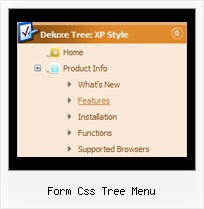Recent Questions Form Css Tree Menu
Q: The menu has a problem with newlines. The menu builds correctly (layout ok) but when pressed on the button nothing happens
At some point, in the DHTML menu, we have the following in the javascript:
var menuitems = [
["|Print HTML","javascript:alert('HTML print: Only the 7 most recent orders on the screen \n will be printed because of space limitations on paper.');printResult('4'); ","","", ,"_parent",,] ]
As you can see we have a newline (\n) between the words "screen" and "will". But when we click on the button nothing happens. If we remove the newline and we click on the button then we first get the alert box. After pressing the OK button the function printResult is called.
Is there any way for us to still use the newline character in the menuItems variable?
This can be easily reproducible. That's why I haven't made an example.
A: Try to write in the following way \\n:
["|Print HTML","javascript:alert('HTML print: Only the 7 most recent orders on the screen \\n will be printed because of space limitations on paper.');printResult('4'); ","","", ,"_parent",,]
Q: I am testing out your menu system as I try to redesign my site. It is a vertical menu with submenus.
I have hundreds of pages in my site and I'd like to be able to attach your menu system to all of them.
However, I will be making changes to the menu system on a regular basis.
I do not want to go change every program in the site each time I need to make a menu change.
I was hoping you could give me some kind of programming code that I could enter into the <body> section of my html files which would automatically read a file into my prograrm, which contained the menu code.
This way when a menu change is needed, I edit one file, all the programs read that file and display the menu.
As an example of the code I would want read into a webpage at start up:
<script type="text/javascript"> var dmWorkPath="files/";</script>
<script type="text/javascript" src="files/dmenu.js"></script>
<div id="dmlinks" style="font:bold 9px Verdana;color:#FFFFFF;text-decoration:none">
<a id="dmI0" HREF="500main.htm">Home</a>
<a id="dmI2" HREF="tixbbs.htm" TARGET="text">For Sale</a>
<a id="dmI4" href="testlink.html">Place Ad</a>
<a id="dmI5" href="testlink.html">Sources</a>
</div>
<script type="text/javascript" src="data-deluxe-menu.js"></script>
A: If you change the menu parameters only there is no need to change code on each page. You should only replace your old data file (data-deluxe-menu.js) with the new one.
If you don't want to install your menu on each page, you can try to use frames, the menu has a cross-frame mode.
Please, see more info about cross-frame mode here:
http://deluxe-menu.com/cross-frame-mode-sample.html
Also you can use a server-side script (php, asp, vb, etc.) to generate html pages from templates on your server.
Q: A lot of things have come in between... Just a few more Q's before I order.
1)
At the bottom of the page you refer to below, there is a table showing the tmenuItems array, itemInd and " submenuInd ". But in the examples on the same page, the function "dtreet_ext_getItemIDByIndex" takes the arguments (menuInd, itemInd). Is the argument "menuInd" the same as "submenuInd" referred to in the javascript menu design??
2)
When I highlight an item on "onload" I need to expand that item's parent(s), right? What will happen to other, already expanded nodes when I do that? Will they still be expanded or collapsed?
A: 1) menuInd is the index of a tree menu on a page, >= 0.
First menu - menuInd=0
Second menu - menuInd=1
Third menu - menuInd=2
Fourth menu - menuInd=3
...
2) Yes, the already expanded nodes will be expanded.
Q: I am having some trouble placing the cascading drop down menu in frontpage.
Does your company have some kind of tech support for the frontpage material?
A: See, you should do the following things.
1. Create your menu in Deluxe Tuner.
2. Export the menu into html file "File/Export/To HTML".
3. Copy generated folder with all engine .js files and images("deluxe-menu.files/" by default) and data-deluxe-menu.js (by default)
into the same folder with you index.html page (created inFrontPage).4. Now you should add several rows of code into your index.html file.
You can do it in FrontPage (open HTML source of the page and edit it)
or in any text editor. Open your index.html page and edit it.
Notice that you'll have errors in the Preview. But you won't get errors if you open this page in the browser.5. Add the following code in the <head>tag:
<!-- JavaScript Tree Menu -->
<noscript><a href="http://deluxe-menu.com">Javascript Menu by Deluxe-Menu.com</a></noscript>
<script type="text/javascript"> var dmWorkPath="deluxe-menu.files/";</script>
<script type="text/javascript" src="deluxe-menu.files/dmenu.js"></scri>
and
<script type="text/javascript" src="data-deluxe-menu.js"></scrip>
in the place where you want to have the menu.
You can paste it in <table>, <div> tags. For example.
<div align=center>
<script type="text/javascript" src="data-deluxe-menu.js"></script>
</div>
6. Save your index.html page and open it in any browser.