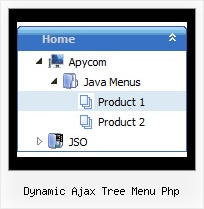Recent Questions Dynamic Ajax Tree Menu Php
Q: I'm looking at purchasing your product but have one small problem. I'm using the expandable menu and would like to have the menu save the state when reloading or refreshing the browser.
Can this be done with the expandable menu? If so, what is the syntax?
A: I advise you to use Javascript/DHTML Tree, http://deluxe-tree.com/. This is a newer version of Dhtml TreeMenu.
You should use the following parameter:
var tsaveState = 1;
Example, you can find here:
http://deluxe-tree.com/data-samples/tree-menuxp-save-state.html
Q: Can dhtml menu scripts be integrated into Expression Web?
A: JavaScript Tree Menu wasn't developed as Dreamweaver/Frontpage/Microsoft Expression Web extension,
BUT you can use it as standard Javascript files.
To install the menuinto your html page:
1. open the page in your program
2. open html source code of the page
3. add several rows of code (<script> tags).
For info see:http://deluxe-menu.com/installation-info.html
That's all.
To create and configure your menus use Deluxe Tuner application(included into the trial package):
http://deluxe-menu.com/deluxe-tuner-info.htmlQ: Hello I am testing your product JavaScript Tree Menu, and want to create a special tree-menu.
I have a question:
Is it possible to have two icons in front of each dhtml menu item?
I need two icons in front of each menu-item that will symbolize an alarm and a sabotage-alarm.
I want to use animated gifs on these so that I can visualize alarm and sabotage on each menu-item.
But I also need an icon on the right side of the menu to show if the menu-item is expanded or not.
I want the structure to be like this:
Icon | icon а| Main menuitem1а | expandedicon
Icon | icon | sub menuitem1 | expandedicon
Icon | icon | sub menuitem1.1 | expandedicon
Icon | icon | sub menuitem1.2 | expandedicon
Icon | icon | sub menuitem2 | expandedicon
Icon | icon а| Main menuitem2а | expandedicon
Is this possible to achieve with your menu?
A: Yes, it is possible.
Actually you can use any html code within menu items.
["|<img src='default.files/icon1_so.gif' style='margin-right: 10px'>Home","testlink.htm", "default.files/icon1_s.gif","default.files/icon1_so.gif", "", "Home Page Tip", "", "", "", ],
Q: I am spending a lot more time and have figured a few things out. One more question please: How do I specify the target link I want a dhtml submenu to go to?
I see HREF specified in the code, but no where in the program to specify it.
A: See, the following parameter sets target for all items
var itemTarget="_self";
If you want to set different target for each item you should set it inthe "Item Parameters" window. Choose your item in the main window andset target in the target field.