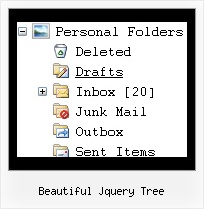Recent Questions Beautiful Jquery Tree
Q: I have heard from some page visitors, that they couldn’t see the menu. Could this be a problem with deactivated Java script or could you tell me some possibilities what it could be.
A: Your visitors should change security settings in IE to allow Javascript on pages they load.
When your security settings in IE doesn't allow Javascript onpages you load you can't see a dynamic page content.
There is no way to enable these preferences automatically, in othercase there are no reasons to create security preferences.
Q: Need the pricing text in the second-level css menu to be individually styled - ie needs to have colour change and float/align left.
A: You can use any html code for your menu items, so you can try to writeyour menuItems in the following way:
["|Company Registration - <span style='color: #AAA'> $537,50</span>","#", "", "", "", "", "", "", "", "", ],
Q: Is it possible to change the mouseover font style to bold within the deluxe menu?
A: Unfortunately, JavaScript Tree Menu can't change font weight.
If you want to do that you can paste your own <div> withinitem's text field and change a font yourselves.
For example:
***
function changeFont(obj, over)
{
obj.style.fontWeight = over ? 'bold' : 'normal';
}
var menuItems = [
["<div onMouseOver='changeFont(this, 1)' onMouseOut='changeFont(this, 0)'>item text</div>", link, ...]
];
***
Q: I still am having no luck with Firefox showing an Incorrect Copyright nag (Again, just Firefox for Mac; no problem with other browsers.)
Also, I am still requiring a long delay to keep the pop-up window open from loading as the page loads. Script reads:
deluxePopupWindow.attachToEvent(win,'openAfter=,,onClick=Image2,,,') }, 'load')
A: Delete 'openAfter=' at all from deluxePopupWindow.attachToEventfunction (in all files):
deluxePopupWindow.attachToEvent(win,',,onClick=Image2,,,')
deluxePopupWindow.attachToEvent(win,',,onClick=Image21,,,')
deluxePopupWindow.attachToEvent(win,',,onClick=Image22,,,')
deluxePopupWindow.attachToEvent(win,',,onClick=Image23,,,')
deluxePopupWindow.attachToEvent(win,',,onClick=Image24,,,')
In that case popup windows won't show till you click on the images.
You should write NOSCRIPT tag in the following way:
<noscript><a href="http://deluxepopupwindow.com">menu drop down by DeluxePopupWindow.com</a></noscript>
I've just checked it. There is no nag message in Firefox in that case.But notice that you won't have nag message on your website only. On alocal machine you'll have nag message.