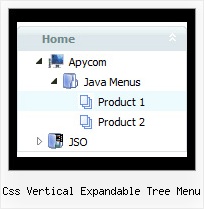Recent Questions Css Vertical Expandable Tree Menu
Q: I wonder if you can help me. I've uploaded all my files, including the menus to the client site.
All the menus were working fine, where each link was targeted to the frame "mainFrame" in the middle of the page. This morning, all the css javascript menu link targets don't work anymore. That is, the targeting info has not changed but the linked pages are opening up as a _parent page -- that is, replacing the entire page.
A: You should use absolute paths.
See the url browser tried to open:
http://domain.com/a_bp/bpdoc/3sell/32_sales_order_management/321_sales_order/
7operations/72_monitor_operations/index.html
instead of:
http://domain.com/7operations/72_monitor_operations/index.html
var pathPrefix_link = "http://domain.com/pages/";
These parameter allows to make links paths absolute.
For example:
var pathPrefix_link = "http://domain.com/pages/";
var menuItems = [
["text", "index.html", "icon1.gif", "icon2.gif"],
];
So, link path will be look so:
http://domain.com/pages/index.html
Please, try to use this parameter.
Q: The html text shows through the item background.
How do I make to item and menu backgrounds override the page text?
A: Try to set the following parameter
var transparency="100";
Q: Is it possible via code customization to remove the border only for the top level of popup navigation
and subsequent menu levels with the border?
If yes, would you provide technical assistance with the required code change?
A: You can use Individual Item Style in that case.
You should create Individual Style, for example:
var itemStyles = [
["itemBorderStyle=none,none"], // style 0
];
And assign it for top items:
var menuItems = [
["Home","testlink.html", "", "", "", "", "0", "", "", "", "", ], // assign style 0
["Product Info","", "deluxe-menu.files/icon1.gif", "deluxe-menu.files/icon1o.gif", "", "", "0", "", "", "", "", ], // assign style 0
["|Features","testlink.html", "deluxe-menu.files/icon2.gif", "deluxe-menu.files/icon2o.gif", "", "", "", "", "", "", "", ],
["|Installation","", "deluxe-menu.files/icon2.gif", "deluxe-menu.files/icon2o.gif", "", "", "", "", "", "", "", ],
["|Supported Browsers","", "deluxe-menu.files/icon2.gif", "deluxe-menu.files/icon2o.gif", "", "", "", "", "", "", "", ],
["||Windows OS","", "deluxe-menu.files/icon3.gif", "deluxe-menu.files/icon3o.gif", "", "", "", "", "", "", "", ],
["||Internet Explorer","", "deluxe-menu.files/icon5.gif", "deluxe-menu.files/icon5o.gif", "", "", "", "", "", "", "", ],
["||Firefox","", "deluxe-menu.files/icon5.gif", "deluxe-menu.files/icon5o.gif", "", "", "", "", "", "", "", ],
["Samples","", "deluxe-menu.files/icon1.gif", "deluxe-menu.files/icon1o.gif", "", "", "0", "", "", "", "", ], // assign style 0
["|Sample 1","testlink.html", "deluxe-menu.files/icon6.gif", "deluxe-menu.files/icon6o.gif", "", "", "", "", "", "", "", ],
["|Sample 2 is Disabled","testlink.html", "deluxe-menu.files/icon6.gif", "deluxe-menu.files/icon6o.gif", "", "_", "", "", "", "", "", ],
["Purchase","http://deluxe-menu.com/order-purchase.html", "deluxe-menu.files/icon1.gif", "deluxe-menu.files/icon1o.gif", "", "_blank", "0", "", "", "", "", ], // assign style 0
["Contact Us","testlink.htm", "deluxe-menu.files/icon1.gif", "deluxe-menu.files/icon1o.gif", "", "", "0", "", "", "", "", ], // assign style 0
];
More info you'll find here:
http://deluxe-menu.com/individual-item-styles-info.html
Q: I have just downloaded your trial version and am trying to use delux tuner using the windows xpstyle template.
I can only seem to get the top button showing as grey but can change colors of submenus in dhtml xml menu.
Am I missing something? ?ow do I get the top button showing the same as submenu buttons.
A: To change submenu colors you should change the following parameters:
var menuBackColor="#F2F3F2";
var itemBackColor=["#F2F3F2","#535353"];
and Individual Submenu Style:
var menuStyles = [
["menuBackColor=#F2F3F2","menuBorderWidth=0","itemSpacing=0","itemPadding=4px","smOrientation=undefined"],
];
For the top items you should change Individual Item style:
var itemStyles = [
["itemHeight=21px","itemBackColor=#F2F3F2,#535353"],
];