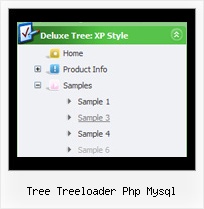Recent Questions Tree Treeloader Php Mysql
Q: Is there a different type of menu, other than the way I have it set up, such as the tree type, that might load faster or take up less space when the page loads?
A: You should set
var dmAJAX=1;
create .js files with your submenus and call this files from your mainfile, for example:
var menuItems = [
["Home","testlink.htm"],
["Product Info","", , , , , , , "data-samples/data-ajax2.js", ],
["Samples","", , , , , , , "data-samples/data-ajax3.js", ],
["Purchase","testlink.htm"],
["Contact Us","testlink.htm"],
];
/*** data-ajax2.js ****/
var menuItems = [
["Features","testlink.htm"],
["Installation",""],
["Parameters Info","testlink.htm"],
["Dynamic Functions","testlink.htm"],
["Supported Browsers",""],
];
Add dmenu_ajax.js file in the same folder with your dmenu.js file.
Try that.
Q: Is there a way we can add javascript behaviors to the popup menu in java actions? For example, is there a way we can add an onClick function to a popup menu in java item (eg, onClick="return MyFunction( )" ) so that we can catch and process key events?
I'm really hoping there's a way of doing this...
A: Unfortunately, you can't assign onmouseover/onClick/onContextMenu event to each item. However, you can achieve this by using standard html objects within popup menu in java items, for example:
var menuitems = [
["<div onContextMenu='your_code_here'>item text</div>", ""]
];
You can use your own Javascript code instead standard links. For example:
var menuItems = [
["text", "javascript:your_code_here"]
];
Q: There is a portion of my site that is set to produce frames and I was wondering if there is more information about setting links in a javascript collapsable menu to selected frame pages?
A: You can specify target parameter for each item in javascript collapsable menu individually.
For example you can specify the name of the frame in the menuItems where you would liketo open your link:
["|Home","testlink.htm", "default.files/icon1_s.gif", "default.files/icon1_so.gif", "", "Home Page Tip", "frame", "", "", "", ],
Q: I have a question about tab menu java. I would like the use the version where tabMode = 1. However, I don't want a separate page loaded when a tab item is clicked. I would like it to display a <div> the same way it does when tabMode = 0. Is there a way to do this in tab menu java?
A: Download the new version from the same link in your license messageand install it.
You can use Object ID as well as Link in both modes. Use the following prefixes within item's link field:
"object:" - means that there is object id after it;
"link:" - means that there is a link after it.
"javascript:" - means that there is a javascript code after it, for example:javascript:alert(\'Hello!\')
So, you should write for example:
["|Link 1_1","object:Content1_1", "", "", "", "", "0", "", "", ],